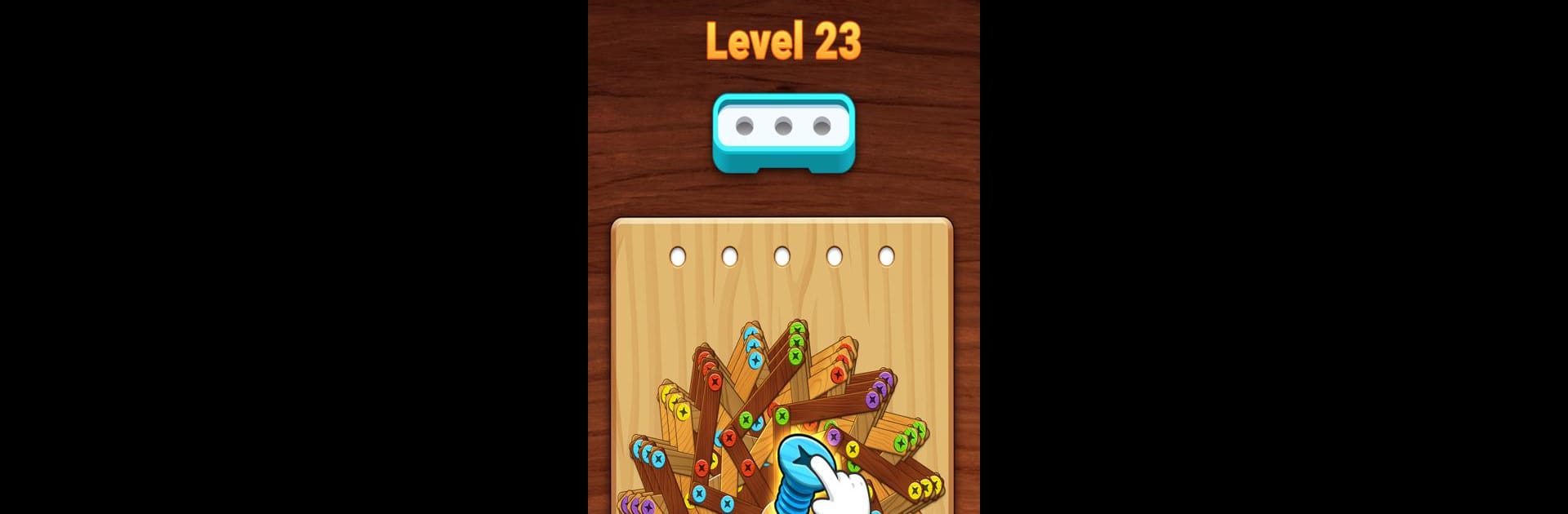

Color Wood Screw
Spiele auf dem PC mit BlueStacks - der Android-Gaming-Plattform, der über 500 Millionen Spieler vertrauen.
Seite geändert am: 17.02.2025
Play Color Wood Screw on PC or Mac
Color Wood Screw is a Puzzle game developed by Zego Global Pte. BlueStacks app player is the best Android emulator to play this Android game on your PC or Mac for an immersive gaming experience.
About the Game
Think you’ve got what it takes to tackle the mind-bending puzzles of Color Wood Screw? Developed by Zego Global Pte, this captivating puzzle game challenges your brain with screw-removal tasks. It’s all about unscrewing nuts and bolts—simple on paper, tricky in practice!
Game Features
- Diverse Levels: Dive into a variety of rich and complex levels that keep your brain buzzing.
- Unique Puzzles: Encounter screws, nuts, and wooden challenges that test your intellect and patience.
- Brain Boost: Train your mind while unwinding; it’s like a gym for your brain!
- Stress Buster: Experience ultimate relaxation with ASMR sounds as you solve puzzles.
Challenge your IQ and enjoy the oddly satisfying moments of removing screws. Whether you’re on your phone or using BlueStacks for a bigger screen, Color Wood Screw will surely keep you hooked!
Spiele Color Wood Screw auf dem PC. Der Einstieg ist einfach.
-
Lade BlueStacks herunter und installiere es auf deinem PC
-
Schließe die Google-Anmeldung ab, um auf den Play Store zuzugreifen, oder mache es später
-
Suche in der Suchleiste oben rechts nach Color Wood Screw
-
Klicke hier, um Color Wood Screw aus den Suchergebnissen zu installieren
-
Schließe die Google-Anmeldung ab (wenn du Schritt 2 übersprungen hast), um Color Wood Screw zu installieren.
-
Klicke auf dem Startbildschirm auf das Color Wood Screw Symbol, um mit dem Spielen zu beginnen



