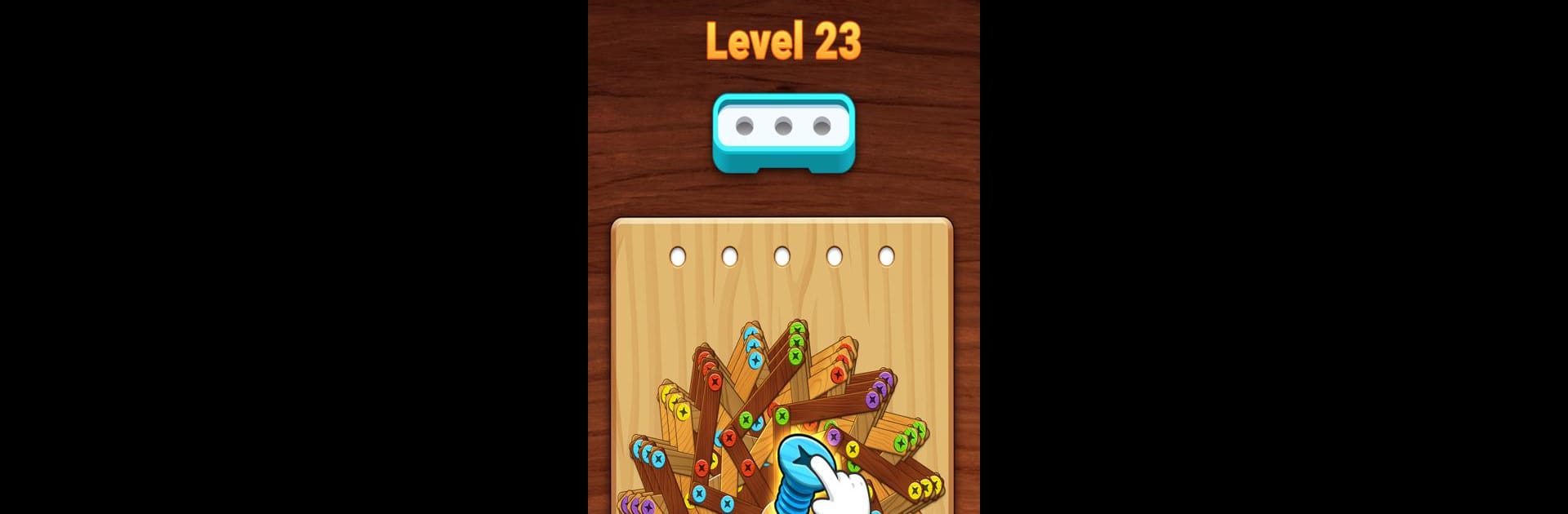

Color Wood Screw
Juega en PC con BlueStacks: la plataforma de juegos Android, en la que confían más de 500 millones de jugadores.
Página modificada el: 17 feb 2025
Play Color Wood Screw on PC or Mac
Color Wood Screw is a Puzzle game developed by Zego Global Pte. BlueStacks app player is the best Android emulator to play this Android game on your PC or Mac for an immersive gaming experience.
About the Game
Think you’ve got what it takes to tackle the mind-bending puzzles of Color Wood Screw? Developed by Zego Global Pte, this captivating puzzle game challenges your brain with screw-removal tasks. It’s all about unscrewing nuts and bolts—simple on paper, tricky in practice!
Game Features
- Diverse Levels: Dive into a variety of rich and complex levels that keep your brain buzzing.
- Unique Puzzles: Encounter screws, nuts, and wooden challenges that test your intellect and patience.
- Brain Boost: Train your mind while unwinding; it’s like a gym for your brain!
- Stress Buster: Experience ultimate relaxation with ASMR sounds as you solve puzzles.
Challenge your IQ and enjoy the oddly satisfying moments of removing screws. Whether you’re on your phone or using BlueStacks for a bigger screen, Color Wood Screw will surely keep you hooked!
Juega Color Wood Screw en la PC. Es fácil comenzar.
-
Descargue e instale BlueStacks en su PC
-
Complete el inicio de sesión de Google para acceder a Play Store, o hágalo más tarde
-
Busque Color Wood Screw en la barra de búsqueda en la esquina superior derecha
-
Haga clic para instalar Color Wood Screw desde los resultados de búsqueda
-
Complete el inicio de sesión de Google (si omitió el paso 2) para instalar Color Wood Screw
-
Haz clic en el ícono Color Wood Screw en la pantalla de inicio para comenzar a jugar



