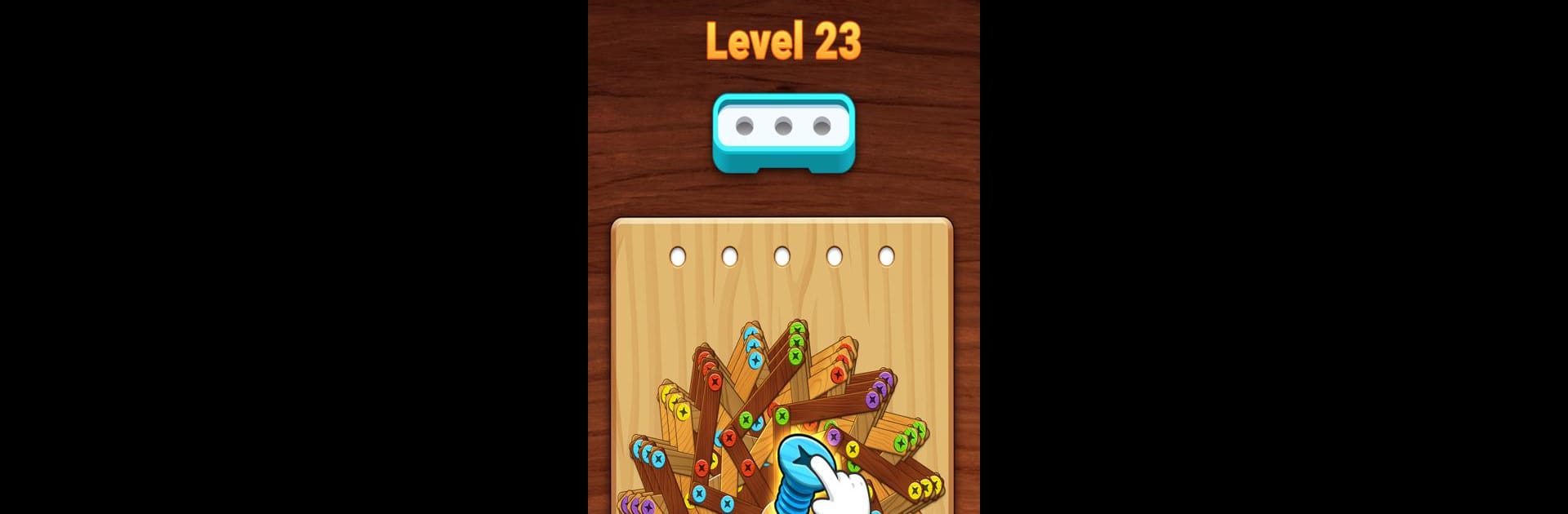

Color Wood Screw
BlueStacksを使ってPCでプレイ - 5憶以上のユーザーが愛用している高機能Androidゲーミングプラットフォーム
Play Color Wood Screw on PC or Mac
Color Wood Screw is a Puzzle game developed by Zego Global Pte. BlueStacks app player is the best Android emulator to play this Android game on your PC or Mac for an immersive gaming experience.
About the Game
Think you’ve got what it takes to tackle the mind-bending puzzles of Color Wood Screw? Developed by Zego Global Pte, this captivating puzzle game challenges your brain with screw-removal tasks. It’s all about unscrewing nuts and bolts—simple on paper, tricky in practice!
Game Features
- Diverse Levels: Dive into a variety of rich and complex levels that keep your brain buzzing.
- Unique Puzzles: Encounter screws, nuts, and wooden challenges that test your intellect and patience.
- Brain Boost: Train your mind while unwinding; it’s like a gym for your brain!
- Stress Buster: Experience ultimate relaxation with ASMR sounds as you solve puzzles.
Challenge your IQ and enjoy the oddly satisfying moments of removing screws. Whether you’re on your phone or using BlueStacks for a bigger screen, Color Wood Screw will surely keep you hooked!
Color Wood ScrewをPCでプレイ
-
BlueStacksをダウンロードしてPCにインストールします。
-
GoogleにサインインしてGoogle Play ストアにアクセスします。(こちらの操作は後で行っても問題ありません)
-
右上の検索バーにColor Wood Screwを入力して検索します。
-
クリックして検索結果からColor Wood Screwをインストールします。
-
Googleサインインを完了してColor Wood Screwをインストールします。※手順2を飛ばしていた場合
-
ホーム画面にてColor Wood Screwのアイコンをクリックしてアプリを起動します。



