
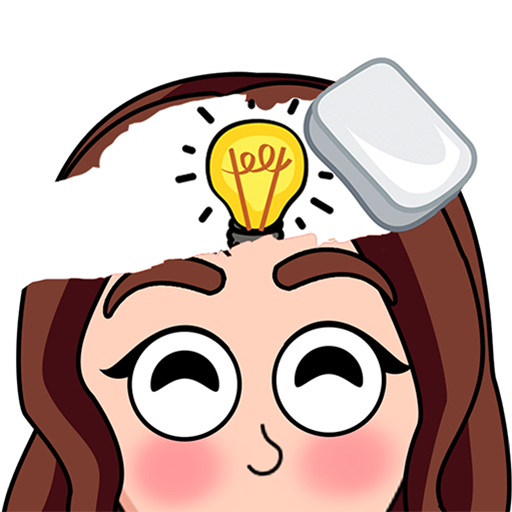
Delete Puzzle: Brain Games
Играйте на ПК с BlueStacks – игровой платформе для приложений на Android. Нас выбирают более 500 млн. игроков.
Страница изменена: Jan 8, 2025
Play Delete Puzzle: Brain Games on PC or Mac
Delete Puzzle: Brain Games is a puzzle game developed by Zego Studio. BlueStacks app player is the best platform to play this Android game on your PC or Mac for an immersive gaming experience.
Dive into an engaging puzzle adventure that’s designed to exercise your brain and offer a unique problem-solving experience. With straightforward gameplay that features a twist, this game invites you to use your finger to erase parts of drawings, uncovering hidden elements and secrets that challenge your intellect. Despite its seemingly simple premise, the puzzles you encounter are anything but trivial.
Each swipe of your eraser is a step closer to revealing mysteries and becoming a puzzle-solving genius, transforming what appears to be a basic erasure task into an exploration of your mental prowess. The game is a playground for your imagination, presenting scenarios that range from tracking down a sneaky thief to assisting the police in mystery-solving adventures.
The surprises don’t stop there; each level brings new challenges like liberating genies, crafting pottery, or unraveling crimes, ensuring a varied and thrilling journey through each puzzle. This brain test is designed to spark your creativity and surprise you at every turn.
Featuring smooth and engaging gameplay, this game keeps your brain active and guessing with its array of brain teasers that evolve with each level. You’ll find yourself delving into stories hidden behind pictures, with hundreds of levels that promise a unique challenge every time.
Играйте в игру Delete Puzzle: Brain Games на ПК. Это легко и просто.
-
Скачайте и установите BlueStacks на ПК.
-
Войдите в аккаунт Google, чтобы получить доступ к Google Play, или сделайте это позже.
-
В поле поиска, которое находится в правой части экрана, введите название игры – Delete Puzzle: Brain Games.
-
Среди результатов поиска найдите игру Delete Puzzle: Brain Games и нажмите на кнопку "Установить".
-
Завершите авторизацию в Google (если вы пропустили этот шаг в начале) и установите игру Delete Puzzle: Brain Games.
-
Нажмите на ярлык игры Delete Puzzle: Brain Games на главном экране, чтобы начать играть.



