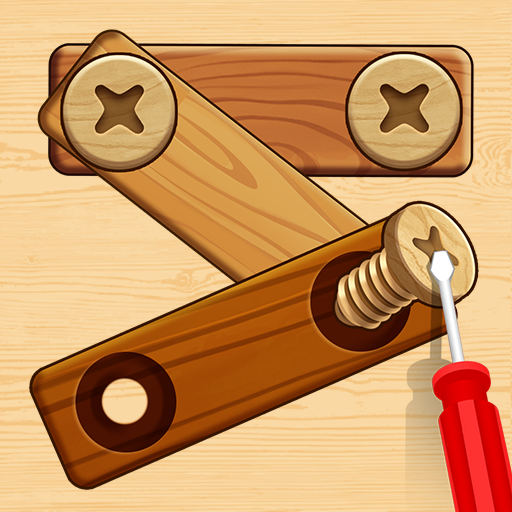Screw Out: Jam Puzzle
Spiele auf dem PC mit BlueStacks - der Android-Gaming-Plattform, der über 500 Millionen Spieler vertrauen.
Seite geändert am: 10.10.2024
Play Screw Out: Jam Puzzle on PC or Mac
Screw Out: Jam Puzzle is a Puzzle game developed by Zego Global Pte. BlueStacks app player is the best Android emulator to play this Android game on your PC or Mac for an immersive gaming experience.
About the Game
Screw Out: Jam Puzzle is a mind-boggling puzzle game where your patience and problem-solving skills are put to the ultimate test. Navigate through intricate pin mazes, solve complex nuts and bolts challenges, and conquer thousands of levels filled with surprises. Each stage offers something new and exciting.
Game Features
- Unique Levels Experience: With hundreds of levels designed to stretch your brain, you’ll always find a new puzzle. Every twist and turn presents a fresh challenge.
- Powerful Boosters: Unlock and utilize a variety of powerful boosters to help you tackle the most stubborn puzzles. They’re your secret weapon in this nuts-and-bolts adventure!
- Exciting Bonus Levels: Gather heaps of coins in thrilling bonus levels, adding extra fun to your journey. More coins mean more tools to help crack those tough nuts.
- Win Streak Rewards: Keep your winning streak alive to earn bigger rewards. The more you play, the more you win – it’s that simple.
Get ready to twist, turn, and solve your way to victory in Screw Out!
Spiele Screw Out: Jam Puzzle auf dem PC. Der Einstieg ist einfach.
-
Lade BlueStacks herunter und installiere es auf deinem PC
-
Schließe die Google-Anmeldung ab, um auf den Play Store zuzugreifen, oder mache es später
-
Suche in der Suchleiste oben rechts nach Screw Out: Jam Puzzle
-
Klicke hier, um Screw Out: Jam Puzzle aus den Suchergebnissen zu installieren
-
Schließe die Google-Anmeldung ab (wenn du Schritt 2 übersprungen hast), um Screw Out: Jam Puzzle zu installieren.
-
Klicke auf dem Startbildschirm auf das Screw Out: Jam Puzzle Symbol, um mit dem Spielen zu beginnen