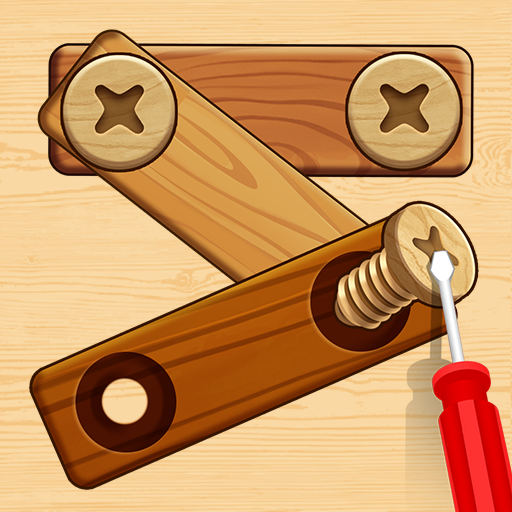Screw Out: Jam Puzzle
Juega en PC con BlueStacks: la plataforma de juegos Android, en la que confían más de 500 millones de jugadores.
Página modificada el: 10 oct 2024
Play Screw Out: Jam Puzzle on PC or Mac
Screw Out: Jam Puzzle is a Puzzle game developed by Zego Global Pte. BlueStacks app player is the best Android emulator to play this Android game on your PC or Mac for an immersive gaming experience.
About the Game
Screw Out: Jam Puzzle is a mind-boggling puzzle game where your patience and problem-solving skills are put to the ultimate test. Navigate through intricate pin mazes, solve complex nuts and bolts challenges, and conquer thousands of levels filled with surprises. Each stage offers something new and exciting.
Game Features
- Unique Levels Experience: With hundreds of levels designed to stretch your brain, you’ll always find a new puzzle. Every twist and turn presents a fresh challenge.
- Powerful Boosters: Unlock and utilize a variety of powerful boosters to help you tackle the most stubborn puzzles. They’re your secret weapon in this nuts-and-bolts adventure!
- Exciting Bonus Levels: Gather heaps of coins in thrilling bonus levels, adding extra fun to your journey. More coins mean more tools to help crack those tough nuts.
- Win Streak Rewards: Keep your winning streak alive to earn bigger rewards. The more you play, the more you win – it’s that simple.
Get ready to twist, turn, and solve your way to victory in Screw Out!
Juega Screw Out: Jam Puzzle en la PC. Es fácil comenzar.
-
Descargue e instale BlueStacks en su PC
-
Complete el inicio de sesión de Google para acceder a Play Store, o hágalo más tarde
-
Busque Screw Out: Jam Puzzle en la barra de búsqueda en la esquina superior derecha
-
Haga clic para instalar Screw Out: Jam Puzzle desde los resultados de búsqueda
-
Complete el inicio de sesión de Google (si omitió el paso 2) para instalar Screw Out: Jam Puzzle
-
Haz clic en el ícono Screw Out: Jam Puzzle en la pantalla de inicio para comenzar a jugar