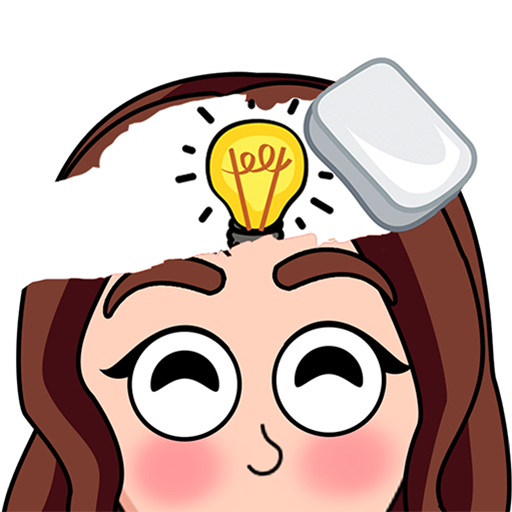Screwdom 3D
Juega en PC con BlueStacks: la plataforma de juegos Android, en la que confían más de 500 millones de jugadores.
Página modificada el: Apr 13, 2025
Play Screwdom 3D on PC or Mac
From the innovators and creators at iKame Games – Zego Studio, Screwdom 3D is another fun addition to the World of Puzzle games. Go beyond your mobile screen and play it bigger and better on your PC or Mac. An immersive experience awaits you.
About the Game
Screwdom 3D by iKame Games – Zego Studio is a brain-busting puzzle game where your problem-solving skills take center stage. You’ll dive into the colorful world of screw sorting, tasked with placing screws into their matching color boxes. As levels progress, the complexity ramps up, challenging your strategic thinking at every turn.
Game Features
-
Screw Sort 3D Gameplay: Drag and drop screws across pins to match them with color-coded boxes. Sounds easy? Just wait until some screws inevitably block others, requiring you to think a few steps ahead.
-
Brain-Teasing Puzzle Levels: Each level ups the ante with layers of complexity. Strategize to move and arrange screws efficiently and aim for a solution with the fewest moves possible.
-
Colorful and Fun Design: The vibrant 3D design immerses you in a visually dynamic experience as you navigate through the screw-stacked pins.
-
Relaxing yet Challenging: Offers a laid-back vibe while engaging your brain, suitable for players of all ages.
Get started with Screwdom 3D on BlueStacks for an enhanced gaming experience!
Slay your opponents with your epic moves. Play it your way on BlueStacks and dominate the battlefield.
Juega Screwdom 3D en la PC. Es fácil comenzar.
-
Descargue e instale BlueStacks en su PC
-
Complete el inicio de sesión de Google para acceder a Play Store, o hágalo más tarde
-
Busque Screwdom 3D en la barra de búsqueda en la esquina superior derecha
-
Haga clic para instalar Screwdom 3D desde los resultados de búsqueda
-
Complete el inicio de sesión de Google (si omitió el paso 2) para instalar Screwdom 3D
-
Haz clic en el ícono Screwdom 3D en la pantalla de inicio para comenzar a jugar