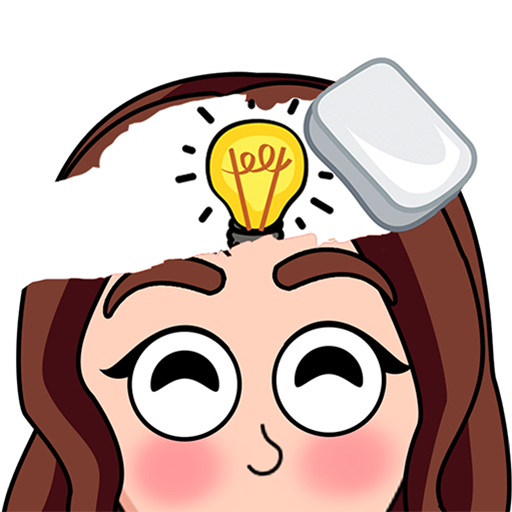Supermarket Simulator Store
Jogue no PC com BlueStacks - A Plataforma de Jogos Android, confiada por mais de 500 milhões de jogadores.
Página modificada em: Mar 9, 2025
Play Supermarket Simulator Store on PC or Mac
Explore a whole new adventure with Supermarket Simulator Store, a Simulation game created by iKame Games – Zego Studio. Experience great gameplay with BlueStacks, the most popular gaming platform to play Android games on your PC or Mac.
About the Game
Supermarket Simulator Store, from iKame Games – Zego Studio, is your gateway to mastering retail management in a lively simulation environment. Take charge of every aspect of a supermarket—shelving goods, managing prices, and hiring staff—to transform a small grocery shop into a bustling retail hub. Dive into challenging scenarios, adapt to trends like e-commerce, handle transactions, combat shoplifting, and outsmart local competitors.
Game Features
- Store Management: Flex your creativity by designing your supermarket layout. Optimize for flow and appeal with strategic product placements and eye-catching aisle organization.
- Supply Goods: Efficiently manage inventory. Order, unpack, and carefully arrange products in your store, ensuring everything is fresh and available.
- Cashier: Be the face of customer service! Operate the checkout, handle cash and card transactions, and make sure every customer leaves happy.
- Free Market: Thrive in a dynamic marketplace. Make savvy decisions about stock and pricing to maximize profits while delighting customers.
- Business Growth: Invest earnings to expand and enhance your supermarket interiors. Keep pace with evolving consumer demands and secure your reign as the retail king.
For the ultimate experience, enjoy Supermarket Simulator Store on your PC with BlueStacks.
Start your journey now. Download the game on BlueStacks, invite your friends, and march on a new adventure.
Jogue Supermarket Simulator Store no PC. É fácil começar.
-
Baixe e instale o BlueStacks no seu PC
-
Conclua o login do Google para acessar a Play Store ou faça isso mais tarde
-
Procure por Supermarket Simulator Store na barra de pesquisa no canto superior direito
-
Clique para instalar Supermarket Simulator Store a partir dos resultados da pesquisa
-
Conclua o login do Google (caso você pulou a etapa 2) para instalar o Supermarket Simulator Store
-
Clique no ícone do Supermarket Simulator Store na tela inicial para começar a jogar