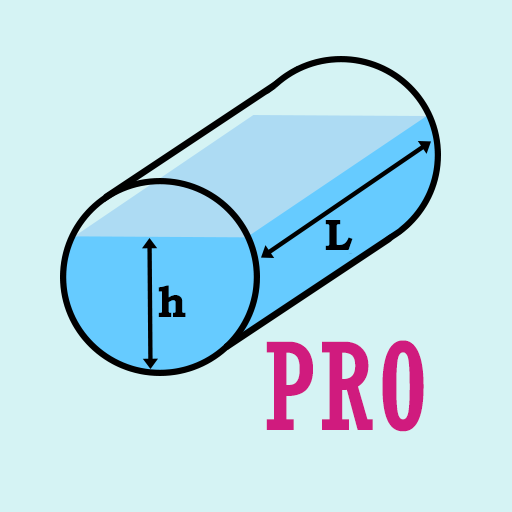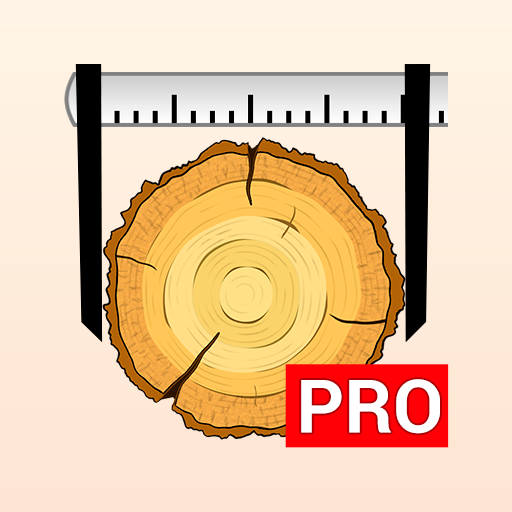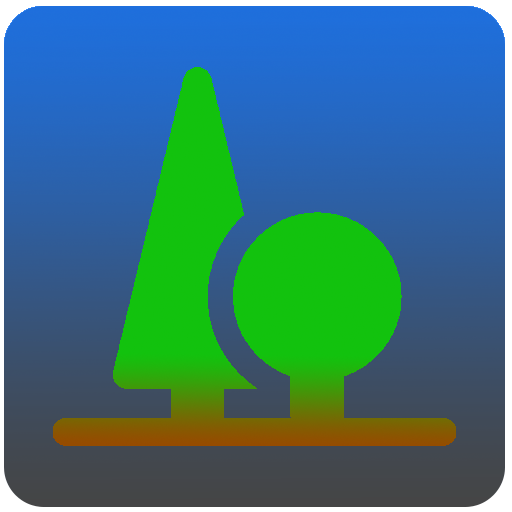
CubaLogs timber volume calculator
Gioca su PC con BlueStacks: la piattaforma di gioco Android, considerata affidabile da oltre 500 milioni di giocatori.
Pagina modificata il: 1 maggio 2020
Play CubaLogs timber volume calculator on PC
- Application comprises of a basic section (diameter and length input) and an advanced section (diameter, length, tree species and quality input)
- With the custom keyboard developed especially for this app user can input large amounts of log measurements with minimum number of touchscreen interaction.
Second advantage of the custom keyboard is its large layout which massively reduces possibilities for user to select the wrong keyboard key.
- Data is being continuously saved and later available for further processing
- CubaLogs uses a metric system
- User is not limited with the input accuracy (number of decimal places) of the measured logs
- User can add, edit and remove names of the tree species and quality grades in any form or language
- Supported exporting to text files (TXT) or comma-separated values files (CSV), suitable for editing with the Microsoft Excel
- It is a completely free and clean application without annoying ads, in-app purchases or alternative payable pro-versions
Supported languages:
- English (EN) - default
- Slovene (SI)
- German (DE)
If you would like to see application in your native language and you are willing to invest some time to translate it, please contact me.
Partial translation of user interface features: buttons, text messages, menu... excluding sections Help and About, Full translation includes also sections Help and About.
Gioca CubaLogs timber volume calculator su PC. È facile iniziare.
-
Scarica e installa BlueStacks sul tuo PC
-
Completa l'accesso a Google per accedere al Play Store o eseguilo in un secondo momento
-
Cerca CubaLogs timber volume calculator nella barra di ricerca nell'angolo in alto a destra
-
Fai clic per installare CubaLogs timber volume calculator dai risultati della ricerca
-
Completa l'accesso a Google (se hai saltato il passaggio 2) per installare CubaLogs timber volume calculator
-
Fai clic sull'icona CubaLogs timber volume calculator nella schermata principale per iniziare a giocare