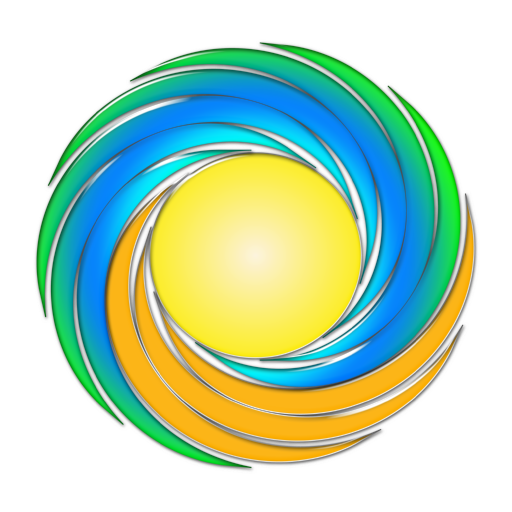solarman
Spiele auf dem PC mit BlueStacks - der Android-Gaming-Plattform, der über 500 Millionen Spieler vertrauen.
Seite geändert am: 26. Dezember 2019
Play solarman on PC
Users can check their own plants via SOLARMAN APP–remote monitoring, real-time and historical data of generation, consumption, storage battery, etc(daily, weekly, annual, total). Checj project condition and revenue anytime anywhere.
-Calculate Plant Revenue
Due to the imbedded meteorological data and national&local FIT database, anyone with plant intention can calculate potential revenue of their rooftops via SOLARMAN APP. Users can easily check ROI and period of building plants, find good system location and plan.
-Brnad-new Social Platform
While making great revenue on solar energy, why don't we shwo our green lifestyle on social platforms(Wechat, Wechat, Moments, etc.)? Users can meet more and more green energy users and share thoughts with neighbor plants owners and like-minded people by SOLARMAN APP "social" function.
Spiele solarman auf dem PC. Der Einstieg ist einfach.
-
Lade BlueStacks herunter und installiere es auf deinem PC
-
Schließe die Google-Anmeldung ab, um auf den Play Store zuzugreifen, oder mache es später
-
Suche in der Suchleiste oben rechts nach solarman
-
Klicke hier, um solarman aus den Suchergebnissen zu installieren
-
Schließe die Google-Anmeldung ab (wenn du Schritt 2 übersprungen hast), um solarman zu installieren.
-
Klicke auf dem Startbildschirm auf das solarman Symbol, um mit dem Spielen zu beginnen