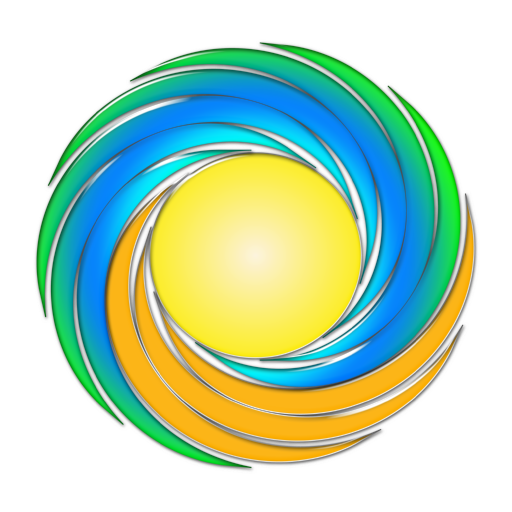このページには広告が含まれます

solarman
ツール | IGEN Tech
BlueStacksを使ってPCでプレイ - 5憶以上のユーザーが愛用している高機能Androidゲーミングプラットフォーム
Play solarman on PC
-Real-time Remote Monitoring
Users can check their own plants via SOLARMAN APP–remote monitoring, real-time and historical data of generation, consumption, storage battery, etc(daily, weekly, annual, total). Checj project condition and revenue anytime anywhere.
-Calculate Plant Revenue
Due to the imbedded meteorological data and national&local FIT database, anyone with plant intention can calculate potential revenue of their rooftops via SOLARMAN APP. Users can easily check ROI and period of building plants, find good system location and plan.
-Brnad-new Social Platform
While making great revenue on solar energy, why don't we shwo our green lifestyle on social platforms(Wechat, Wechat, Moments, etc.)? Users can meet more and more green energy users and share thoughts with neighbor plants owners and like-minded people by SOLARMAN APP "social" function.
Users can check their own plants via SOLARMAN APP–remote monitoring, real-time and historical data of generation, consumption, storage battery, etc(daily, weekly, annual, total). Checj project condition and revenue anytime anywhere.
-Calculate Plant Revenue
Due to the imbedded meteorological data and national&local FIT database, anyone with plant intention can calculate potential revenue of their rooftops via SOLARMAN APP. Users can easily check ROI and period of building plants, find good system location and plan.
-Brnad-new Social Platform
While making great revenue on solar energy, why don't we shwo our green lifestyle on social platforms(Wechat, Wechat, Moments, etc.)? Users can meet more and more green energy users and share thoughts with neighbor plants owners and like-minded people by SOLARMAN APP "social" function.
solarmanをPCでプレイ
-
BlueStacksをダウンロードしてPCにインストールします。
-
GoogleにサインインしてGoogle Play ストアにアクセスします。(こちらの操作は後で行っても問題ありません)
-
右上の検索バーにsolarmanを入力して検索します。
-
クリックして検索結果からsolarmanをインストールします。
-
Googleサインインを完了してsolarmanをインストールします。※手順2を飛ばしていた場合
-
ホーム画面にてsolarmanのアイコンをクリックしてアプリを起動します。