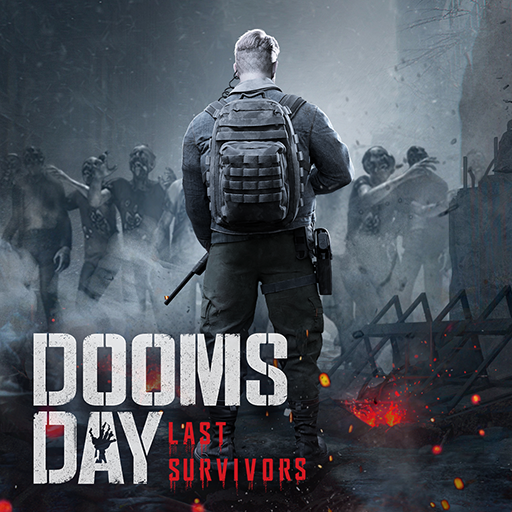Casino Deluxe Vegas
Juega en PC con BlueStacks: la plataforma de juegos Android, en la que confían más de 500 millones de jugadores.
Página modificada el: 23 nov 2023
Play Casino Deluxe Vegas - Slots, P on PC or Mac
Casino Deluxe Vegas – Slots, P is a Casino game developed by IGG.COM. BlueStacks app player is the best platform to play this Android game on your PC or Mac for an immersive gaming experience.
Casino Deluxe Vegas – Slots, Poker, and more: all-in-one free Vegas-style casino game! Get ready to experience the thrill and excitement of realistic Las Vegas casino action, right at your fingertips. Whether you’re a fan of classic casino games or prefer the latest and greatest, Casino Deluxe has got you covered.
With a huge variety of games to choose from, you can bet, spin, and win with all-time favorites like slots, video poker, Texas Hold’em, roulette, bingo, baccarat, and blackjack. Each game comes with its unique features and exclusive machines, so you’ll never run out of options to keep the excitement going.
Are you a Slots fan? Casino Deluxe offers classic and modern slot machines with amazing features like wild symbols, multiplier reels, scatters, free spins, and huge jackpot wins. Take your pick from exclusive machines like Lucky Volcano, Spooky Spinners, Jackpot Diamond, Zeus Wild, Buffalo Stampede, Rage of Sparta, and many more.
Join real-time slot multiplayer tournaments and compete against the best players in the world for an exclusive grand prize and cash! Or, try your hand at Texas Hold’em Poker and compete in different card game modes like Classic, Sit and Go, and Shoot Out. You can even play against other players in PvP card games like video poker, baccarat, and blackjack.
Download Casino Deluxe Vegas – Slots, P on PC with BlueStacks and invite your friends to join in on the fun.
Juega Casino Deluxe Vegas en la PC. Es fácil comenzar.
-
Descargue e instale BlueStacks en su PC
-
Complete el inicio de sesión de Google para acceder a Play Store, o hágalo más tarde
-
Busque Casino Deluxe Vegas en la barra de búsqueda en la esquina superior derecha
-
Haga clic para instalar Casino Deluxe Vegas desde los resultados de búsqueda
-
Complete el inicio de sesión de Google (si omitió el paso 2) para instalar Casino Deluxe Vegas
-
Haz clic en el ícono Casino Deluxe Vegas en la pantalla de inicio para comenzar a jugar