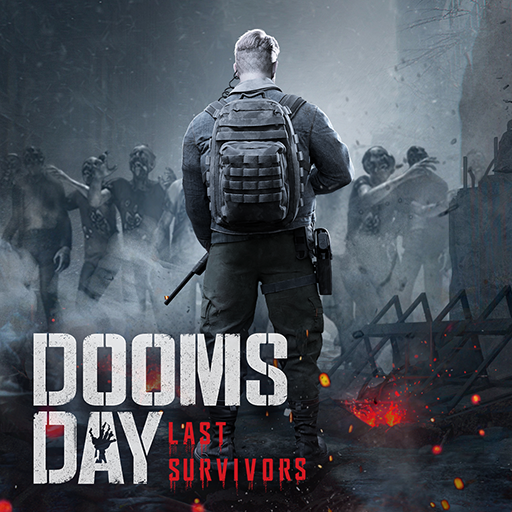CastleClash:Quyết Chiến-Gamota
Играйте на ПК с BlueStacks – игровой платформе для приложений на Android. Нас выбирают более 500 млн. игроков.
Страница изменена: 15 дек. 2023 г.
Play CastleClash:Quyết Chiến-Gamota on PC
★★★Kung Fu Panda Collaboration: Po Enters Narcia★★★
Kung Fu Panda officially debuted in Castle Clash! Po the humble panda and Kung Fu enthusiast from another world, overcame countless challenges to become the legendary Dragon God Hero. What amazing powers will he wield during his journey in Narcia?
Join the special event series now to start your adventure with Po and the Five Heroes in Narcia. Receive Cooperation Heroes, Skins, Emo chats, valuable game item packs, extremely rare statue sets and many special gifts!
Veteran members returning to the game will also receive exclusive event rewards! Complete assigned tasks to receive points, redeem shopping cards and other holiday gifts!
Online mobile game Castle Clash combines strategy and combat! Summon Heroes, command the squad, gather resources, upgrade and evolve. Build an empire and continue the great journey!
Salient features:
✔ Gather resources, consolidate into battle
✔ Upgrade your appearance and enhance your strength
✔ Simple operations, free fighting
✔ Summon Heroes, overcome monsters
✔ Decide to fight on the Arena, compete for skills
★ Challenge the new goalkeeper, conquer the Land of God of Destruction.
★ Explore Weapon features to support combat.
★ Increase your fighting power with the General and House Skin system.
★ Win honorable resources in Age of War, Conquest of Fire, Fortress and Alliance War.
★ Team up with friends, challenge the copy.
★ Gather the entire server, destroy the Demon King.
★ Upgrade Super Beasts, fight together.
★ Siege Master, receive Super General.
★ Conquer global servers! Race the all-new Grand Monarch battlefield!
Note: The game requires an internet connection.
Facebook: https://www.facebook.com/CastleClashVietnamIGG/
Discord: https://discord.gg/castleclash
Играйте в игру CastleClash:Quyết Chiến-Gamota на ПК. Это легко и просто.
-
Скачайте и установите BlueStacks на ПК.
-
Войдите в аккаунт Google, чтобы получить доступ к Google Play, или сделайте это позже.
-
В поле поиска, которое находится в правой части экрана, введите название игры – CastleClash:Quyết Chiến-Gamota.
-
Среди результатов поиска найдите игру CastleClash:Quyết Chiến-Gamota и нажмите на кнопку "Установить".
-
Завершите авторизацию в Google (если вы пропустили этот шаг в начале) и установите игру CastleClash:Quyết Chiến-Gamota.
-
Нажмите на ярлык игры CastleClash:Quyết Chiến-Gamota на главном экране, чтобы начать играть.