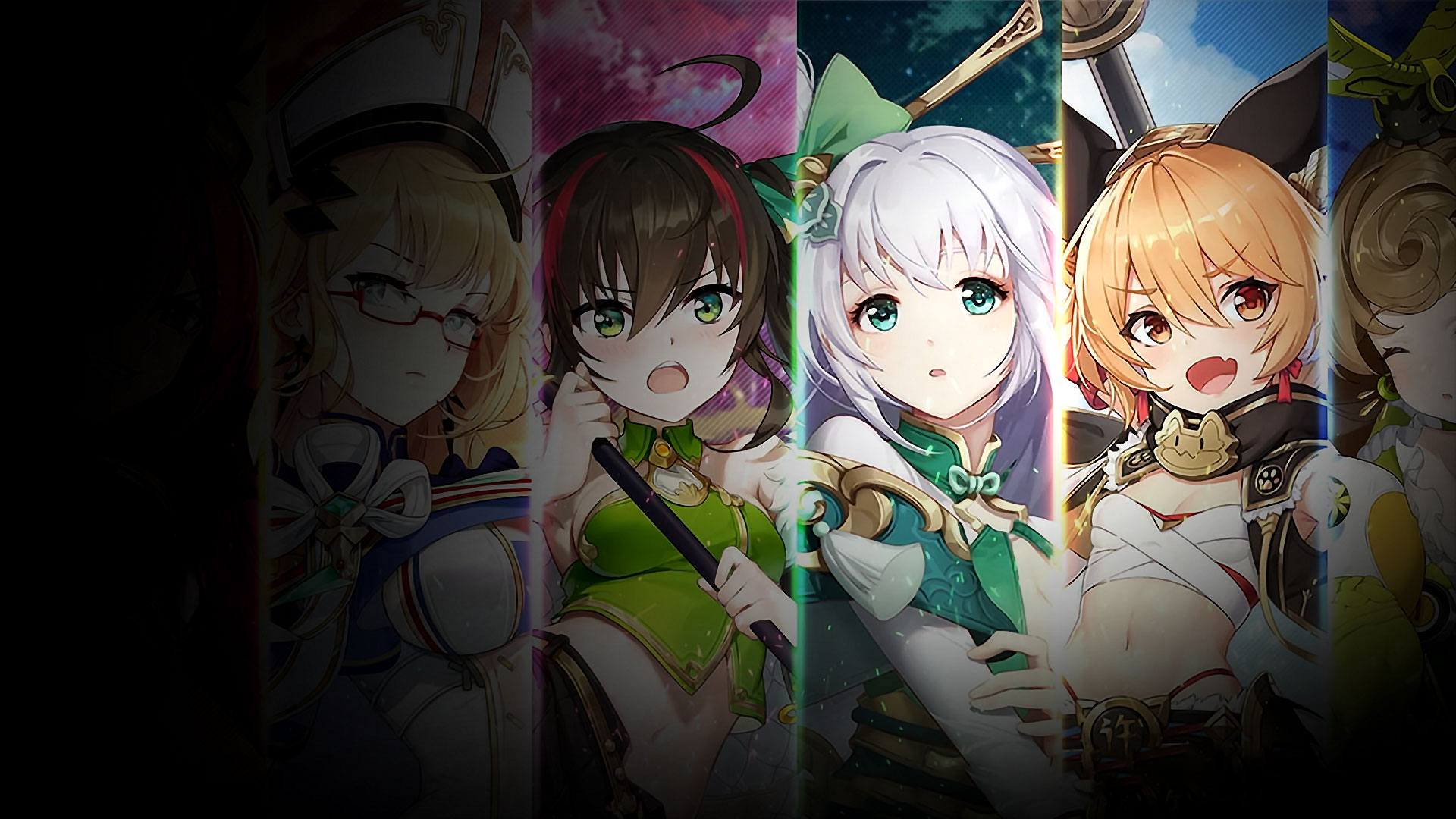

三国志外伝:戦姫覚醒
BlueStacksを使ってPCでプレイ - 5憶以上のユーザーが愛用している高機能Androidゲーミングプラットフォーム
Play Dawn of Dynasty on PC or Mac
Dawn of Dynasty is a Role Playing game developed by IGG.COM. BlueStacks app player is the best platform to run this game on your PC or Mac for an immersive Android experience.
China has fallen into chaos with the collapse of the Han Empire. Now warlords from all across the nation are rallying troops and preparing strategies to gain power over a nation in disarray. Download Dawn of Dynasty on PC with BlueStacks and stake your claim over the territories. Will you be the one to reunify China?
The Three Kingdoms Era has never been this adorable! Meet legendary figures from the Three Kingdoms — like Zhao Yun, Cao Cao, Zhuge Liang, and more! — rendered in a colorful, anime-like visual style. Recruit gender-bent forms of some of China’s most legendary generals and warlords.
Lead your army to battle in intense engagements involving thousands of units! Dawn of Dynasty gives you absolute control over your armies’ movements. Execute complex maneuvers, flank your opponents, and bring their defenses crumbling down with surprise tactics.
Establish a capital city for your new kingdom. Decorate it with stylish accessories and objects.Download Dawn of Dynasty on PC with BlueStacks and immerse yourself in the brightest and most joyful recreation of the Three Kingdoms era ever!
三国志外伝:戦姫覚醒をPCでプレイ
-
BlueStacksをダウンロードしてPCにインストールします。
-
GoogleにサインインしてGoogle Play ストアにアクセスします。(こちらの操作は後で行っても問題ありません)
-
右上の検索バーに三国志外伝:戦姫覚醒を入力して検索します。
-
クリックして検索結果から三国志外伝:戦姫覚醒をインストールします。
-
Googleサインインを完了して三国志外伝:戦姫覚醒をインストールします。※手順2を飛ばしていた場合
-
ホーム画面にて三国志外伝:戦姫覚醒のアイコンをクリックしてアプリを起動します。




