
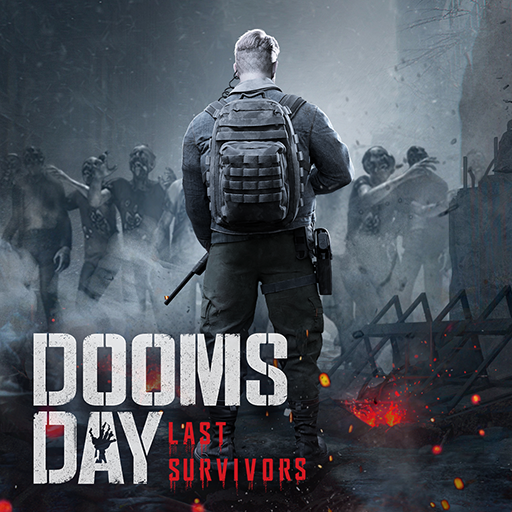
Doomsday: Last Survivors
Play on PC with BlueStacks – the Android Gaming Platform, trusted by 500M+ gamers.
Page Modified on: Apr 11, 2025
Play Doomsday: Last Survivors on PC or Mac
Doomsday: Last Survivors is a Strategy game developed by IGG.COM. BlueStacks app player is the best platform to play this Android game on your PC or Mac for an immersive gaming experience.
Doomsday collaborated with Pacific Rim to create an exciting universe filled with zombies. The battlefield is your only shot at restoring balance to the world. Team up with the Gypsy Avenger to defeat the zombies.
About the Game
This game challenges your defensive strategies as you protect your territory from enemy attacks and zombie invasions. You can also ally and fight enemies with your allies to save humanity.
Gameplay Overview
Doomsday x Pacific Rim brings deadly and relentless zombies that threaten to ruin the world further—you have to build effective formations and try out unique battle strategies to defeat your enemies. A keen sight and speed are also essential in the fight against these zombies.
What’s New?
The updated version allows you to adjust the difficulty levels and play up to 700 stages. You can also participate in the Gravity Reborn event and Genesis War ⚔️ to showcase your skills.
Game Features
- Realtime gaming controls
- Realistic zombies and beasts
- 3D landscape designs
How to Play?
Download Doomsday: Last Survivors for free from the Google Play Store on the BlueStacks app player.
Play Doomsday: Last Survivors on your computer with BlueStacks Air! Now supports Mac M1–M4 for fast and smooth gaming on Windows and macOS.
Play Doomsday: Last Survivors on PC. It’s easy to get started.
-
Download and install BlueStacks on your PC
-
Complete Google sign-in to access the Play Store, or do it later
-
Look for Doomsday: Last Survivors in the search bar at the top right corner
-
Click to install Doomsday: Last Survivors from the search results
-
Complete Google sign-in (if you skipped step 2) to install Doomsday: Last Survivors
-
Click the Doomsday: Last Survivors icon on the home screen to start playing




