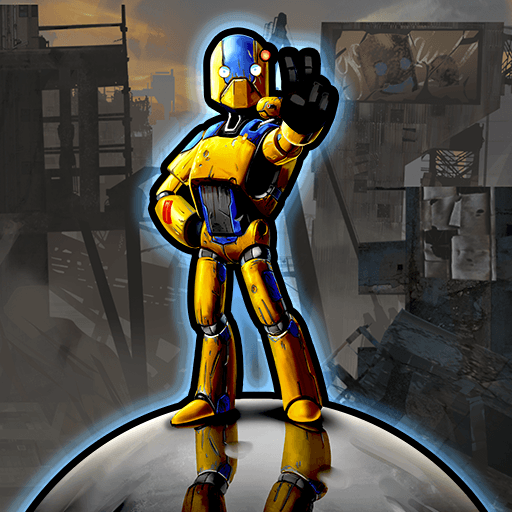Galaxy Mobile
Spiele auf dem PC mit BlueStacks - der Android-Gaming-Plattform, der über 500 Millionen Spieler vertrauen.
Seite geändert am: 16. Januar 2020
Play Galaxy Mobile on PC
You will decide whether to uphold order or bring about chaos in this uncharted region of space.
In a cutthroat world where only the strongest survive, choose your allies wisely or risk losing everything!
And don't forget, we're not the only ones out here. The signals broadcasted by those creatures from deep space may lead us to great fortune or utter destruction...
[Key Features]
☆Develop Your Station & Fleets with Unique Ship Designs
Plan your space station's development and produce the mightiest fleet of this era! Ships are showcased in stunning animation!
☆Capture Objectives, Rule an Empire
Make the beautifully recreated planets, stars, planetary discs, and even black holes part of your territory!
☆The Galaxy at Your Fingertips, Unrestricted Fleet Movement
Take full control of your fleet, and explore and conquer even the outer reaches of the galaxy!
☆Diverse Cast of Officers
Officers provide a wide variety of skills to enhance the capabilities of your fleets.
☆Cosmic Encounters, A Galaxy of Heroes
Choose to compete or cooperate with elite Commanders from around the world! Do you have what it takes to stand out from the rest?
Like us on Facebook:
https://www.facebook.com/GalaxyMobileGlobal/
Spiele Galaxy Mobile auf dem PC. Der Einstieg ist einfach.
-
Lade BlueStacks herunter und installiere es auf deinem PC
-
Schließe die Google-Anmeldung ab, um auf den Play Store zuzugreifen, oder mache es später
-
Suche in der Suchleiste oben rechts nach Galaxy Mobile
-
Klicke hier, um Galaxy Mobile aus den Suchergebnissen zu installieren
-
Schließe die Google-Anmeldung ab (wenn du Schritt 2 übersprungen hast), um Galaxy Mobile zu installieren.
-
Klicke auf dem Startbildschirm auf das Galaxy Mobile Symbol, um mit dem Spielen zu beginnen