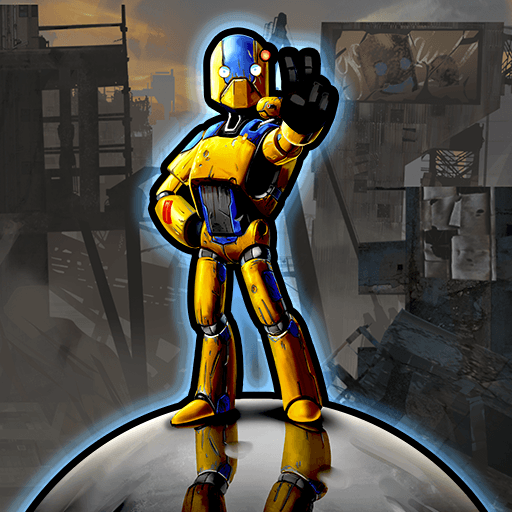Galaxy Mobile
Jouez sur PC avec BlueStacks - la plate-forme de jeu Android, approuvée par + 500M de joueurs.
Page Modifiée le: 16 janvier 2020
Play Galaxy Mobile on PC
You will decide whether to uphold order or bring about chaos in this uncharted region of space.
In a cutthroat world where only the strongest survive, choose your allies wisely or risk losing everything!
And don't forget, we're not the only ones out here. The signals broadcasted by those creatures from deep space may lead us to great fortune or utter destruction...
[Key Features]
☆Develop Your Station & Fleets with Unique Ship Designs
Plan your space station's development and produce the mightiest fleet of this era! Ships are showcased in stunning animation!
☆Capture Objectives, Rule an Empire
Make the beautifully recreated planets, stars, planetary discs, and even black holes part of your territory!
☆The Galaxy at Your Fingertips, Unrestricted Fleet Movement
Take full control of your fleet, and explore and conquer even the outer reaches of the galaxy!
☆Diverse Cast of Officers
Officers provide a wide variety of skills to enhance the capabilities of your fleets.
☆Cosmic Encounters, A Galaxy of Heroes
Choose to compete or cooperate with elite Commanders from around the world! Do you have what it takes to stand out from the rest?
Like us on Facebook:
https://www.facebook.com/GalaxyMobileGlobal/
Jouez à Galaxy Mobile sur PC. C'est facile de commencer.
-
Téléchargez et installez BlueStacks sur votre PC
-
Connectez-vous à Google pour accéder au Play Store ou faites-le plus tard
-
Recherchez Galaxy Mobile dans la barre de recherche dans le coin supérieur droit
-
Cliquez pour installer Galaxy Mobile à partir des résultats de la recherche
-
Connectez-vous à Google (si vous avez ignoré l'étape 2) pour installer Galaxy Mobile
-
Cliquez sur l'icône Galaxy Mobile sur l'écran d'accueil pour commencer à jouer