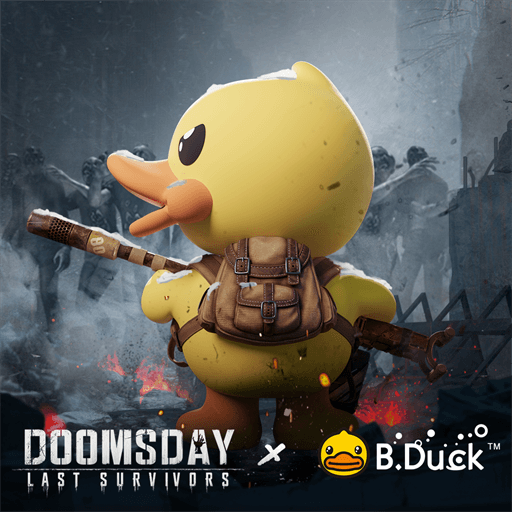Game of Sky
Graj na PC z BlueStacks – Platforma gamingowa Android, która uzyskała zaufanie ponad 500 milionów graczy!
Strona zmodyfikowana w dniu: 23 paź 2024
Play Game of Sky on PC
Game of Sky is a Strategy game developed by IGG.COM. BlueStacks app player is the best platform to play this Android game on your PC or Mac for an immersive gaming experience.
Explore the sky world and conquer neighboring islands to expand your territory. Tame wild beasts and dragons, collect resources, conquer the battlefield, and defeat enemies. Collaborate with players from across the world and unite your strengths to engage in epic battles.
About the Game
Game of Sky is an action-themed game designed to challenge you with its demanding missions and battles. This game allows you to capture and nurture dragon beasts that fly in the sky as your battle companions. Become a hero and cement your name throughout the heavens today!
Gameplay Overview
This game offers immersive gameplay and straightforward objectives. Create battle strategies and forge important alliances with other players to achieve your goals. Flying is easier than it sounds— ride on your dragon or explore different models of airships within your reach.
Game Features
- New weapons, troops, and technology
- Well-designed graphics
- Multiple challenging levels
How to Play?
Download Game of Sky for free from the Google Play Store or Apple App Store on the BlueStacks app player.
Zagraj w Game of Sky na PC. To takie proste.
-
Pobierz i zainstaluj BlueStacks na PC
-
Zakończ pomyślnie ustawienie Google, aby otrzymać dostęp do sklepu Play, albo zrób to później.
-
Wyszukaj Game of Sky w pasku wyszukiwania w prawym górnym rogu.
-
Kliknij, aby zainstalować Game of Sky z wyników wyszukiwania
-
Ukończ pomyślnie rejestrację Google (jeśli krok 2 został pominięty) aby zainstalować Game of Sky
-
Klinij w ikonę Game of Sky na ekranie startowym, aby zacząć grę