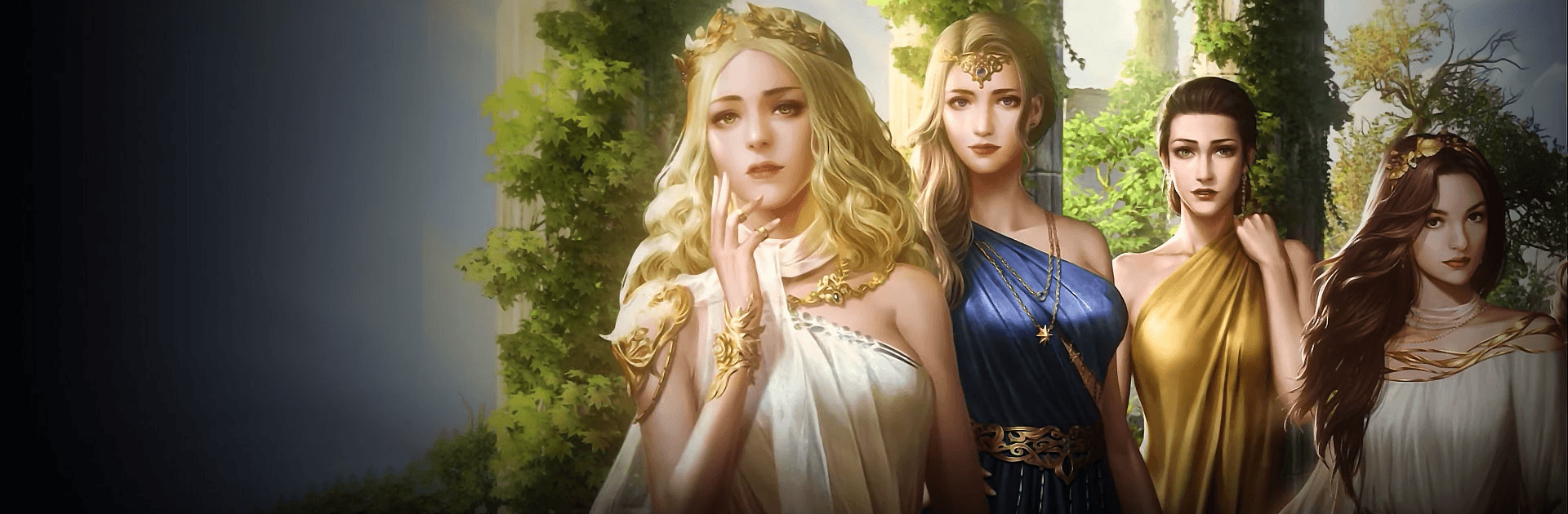

Godswar Mobile
Играйте на ПК с BlueStacks – игровой платформе для приложений на Android. Нас выбирают более 500 млн. игроков.
Страница изменена: 30 апреля 2021 г.
Play Godswar Mobile on PC or Mac
Godswar Mobile is a Role Playing game developed by SkyRise Digital. BlueStacks app player is the best platform to play this Android game on your PC or Mac for an immersive gaming experience.
Rub shoulders with the gods themselves when you play Godswar Mobile on PC with BlueStacks. Play as the legendary Achilles in the Siege of Troy and embark on a heroic journey across the old world in a quest filled with romance, drama, and total conquest. As leader of your own city, recruit talented warriors and diplomats to help guide your people to a new golden era of prosperity and military dominance! Conquer the world and achieve divine ascension and a place among the gods on Mount Olympus!
Explore a love story between mortal man and immortal goddess — a contemptuous challenge to the celestials themselves! Meet and fall in love with the noble and valiant Athena, the lionhearted goddess of warfare, or woo the dauntless, iron-willed Ares. This is your story to write; live it by your rules.
Recreate mythical legends from Ancient Greek tales, like the opening of the enigmatic Pandora’s box, stealing the Golden Apple, or an encounter with a fearsome singing siren. Will you play your role and save your people? Or will you succumb to the Chaos within?
Играйте в игру Godswar Mobile на ПК. Это легко и просто.
-
Скачайте и установите BlueStacks на ПК.
-
Войдите в аккаунт Google, чтобы получить доступ к Google Play, или сделайте это позже.
-
В поле поиска, которое находится в правой части экрана, введите название игры – Godswar Mobile.
-
Среди результатов поиска найдите игру Godswar Mobile и нажмите на кнопку "Установить".
-
Завершите авторизацию в Google (если вы пропустили этот шаг в начале) и установите игру Godswar Mobile.
-
Нажмите на ярлык игры Godswar Mobile на главном экране, чтобы начать играть.




