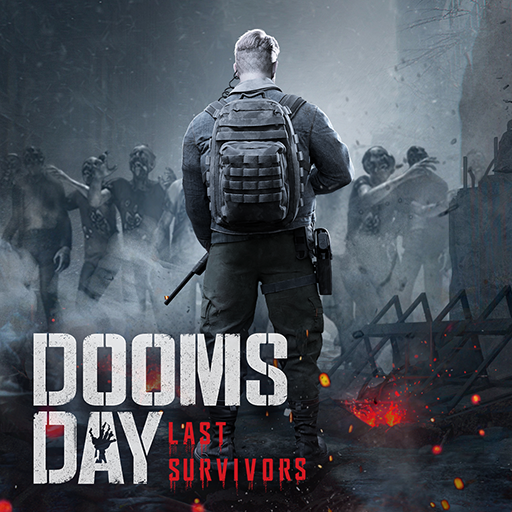Lords Mobile: Kingdom Wars
Gioca su PC con BlueStacks: la piattaforma di gioco Android, considerata affidabile da oltre 500 milioni di giocatori.
Pagina modificata il: Apr 8, 2025
Play Lords Mobile: Kingdom Wars on PC or Mac
Lords Mobile: Kingdom Wars is a strategy game developed by IGG.COM. BlueStacks app player is the best platform to play this Android game on your PC or Mac for an immersive gaming experience.
Experience the thrill of animated 3D battles as your heroes unleash their skills and lead your armies to victory.
Join the Guild Expedition
Participate in large-scale Guild versus Guild battles to expand your territory.
- Compete against multiple guilds simultaneously.
- Plan and coordinate with your guild members.
- Maximize your guild’s potential without the worry of losing troops.
Discover and Upgrade Artifacts
Unearth ancient artifacts in the Artifact Hall and enhance them to unlock their full potential.
- Collect a variety of powerful artifacts.
- Invest resources to upgrade and strengthen them.
- Use enhanced artifacts to gain advantages in battles.
Develop and Manage Your Kingdom
Focus on building and upgrading structures, researching new technologies, and training your army to lead your kingdom to prosperity. Bluestacks lets you play games on your laptop or PC with your choice of a gamepad, keyboard, or mouse.
- Enhance various buildings within your kingdom.
- Conduct research to unlock new capabilities.
- Train diverse troops to strengthen your military forces.
Install the BlueStacks app player and play Lords Mobile at 120 FPS on a PC using an Android 9 (Android Pie) instance.
Play Lords Mobile: Kingdom Wars on your computer with BlueStacks Air! Now supports Mac M1–M4 for fast and smooth gaming on Windows and macOS.
Gioca Lords Mobile: Kingdom Wars su PC. È facile iniziare.
-
Scarica e installa BlueStacks sul tuo PC
-
Completa l'accesso a Google per accedere al Play Store o eseguilo in un secondo momento
-
Cerca Lords Mobile: Kingdom Wars nella barra di ricerca nell'angolo in alto a destra
-
Fai clic per installare Lords Mobile: Kingdom Wars dai risultati della ricerca
-
Completa l'accesso a Google (se hai saltato il passaggio 2) per installare Lords Mobile: Kingdom Wars
-
Fai clic sull'icona Lords Mobile: Kingdom Wars nella schermata principale per iniziare a giocare