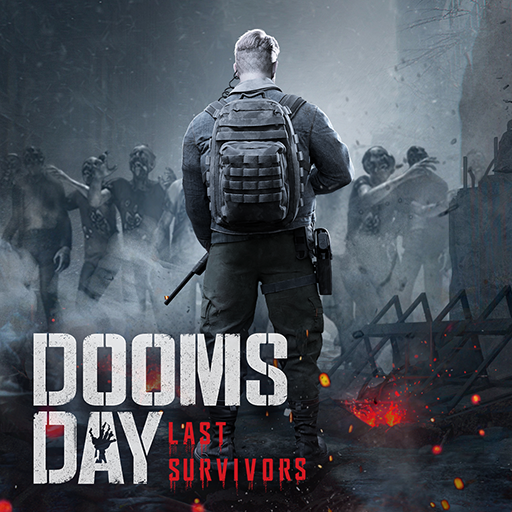ロードモバイル:戦略戦争バトルゲーム – ストラテジーRPG
BlueStacksを使ってPCでプレイ - 5憶以上のユーザーが愛用している高機能Androidゲーミングプラットフォーム
Play Lords Mobile: Kingdom Wars on PC or Mac
Lords Mobile: Kingdom Wars is a strategy game developed by IGG.COM. BlueStacks app player is the best platform to play this Android game on your PC or Mac for an immersive gaming experience.
Experience the thrill of animated 3D battles as your heroes unleash their skills and lead your armies to victory.
Join the Guild Expedition
Participate in large-scale Guild versus Guild battles to expand your territory.
- Compete against multiple guilds simultaneously.
- Plan and coordinate with your guild members.
- Maximize your guild’s potential without the worry of losing troops.
Discover and Upgrade Artifacts
Unearth ancient artifacts in the Artifact Hall and enhance them to unlock their full potential.
- Collect a variety of powerful artifacts.
- Invest resources to upgrade and strengthen them.
- Use enhanced artifacts to gain advantages in battles.
Develop and Manage Your Kingdom
Focus on building and upgrading structures, researching new technologies, and training your army to lead your kingdom to prosperity. Bluestacks lets you play games on your laptop or PC with your choice of a gamepad, keyboard, or mouse.
- Enhance various buildings within your kingdom.
- Conduct research to unlock new capabilities.
- Train diverse troops to strengthen your military forces.
Install the BlueStacks app player and play Lords Mobile at 120 FPS on a PC using an Android 9 (Android Pie) instance.
Play Lords Mobile: Kingdom Wars on your computer with BlueStacks Air! Now supports Mac M1–M4 for fast and smooth gaming on Windows and macOS.
ロードモバイル:戦略戦争バトルゲーム – ストラテジーRPGをPCでプレイ
-
BlueStacksをダウンロードしてPCにインストールします。
-
GoogleにサインインしてGoogle Play ストアにアクセスします。(こちらの操作は後で行っても問題ありません)
-
右上の検索バーにロードモバイル:戦略戦争バトルゲーム – ストラテジーRPGを入力して検索します。
-
クリックして検索結果からロードモバイル:戦略戦争バトルゲーム – ストラテジーRPGをインストールします。
-
Googleサインインを完了してロードモバイル:戦略戦争バトルゲーム – ストラテジーRPGをインストールします。※手順2を飛ばしていた場合
-
ホーム画面にてロードモバイル:戦略戦争バトルゲーム – ストラテジーRPGのアイコンをクリックしてアプリを起動します。