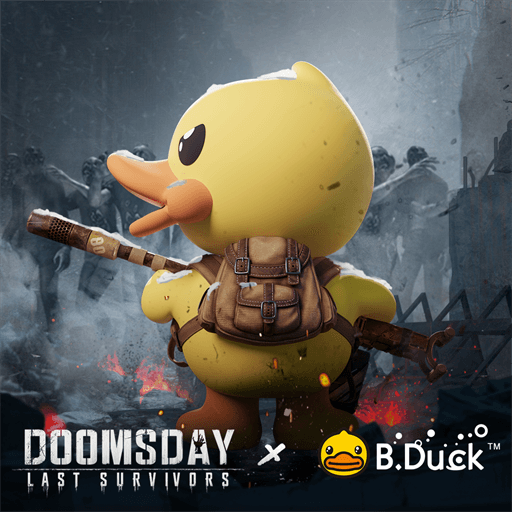戰地王座: 氏族爭霸 RPG - 策略戰爭建造你的浮空城堡!
在電腦上使用BlueStacks –受到5億以上的遊戲玩家所信任的Android遊戲平台。
Play Mobile Royale on PC
Battling is tied, hand by hand, with us all since the beginning. But where did you see the most amazing fights happen during all these years? In fantasy worlds, of course! This is precisely what Mobile Royale offers you. Fantasy, battles and the best strategies to overcome your opponents! Play Mobile Royale on PC with BlueStacks and command amazing heroes from different races, like elves, dwarves, beatskins and, of course, us, humans! Join a guild, manage to conquer and rule the world together, alongside your allies and become a great lord of the warfare. Join the Hall of Heroes and complete a world filled with clans, battles and breathtaking scenarios. Mobile Royale is one more of those epic games you simply have to take your side on. Otherwise, well, honestly? If you just don’t get into it, you will probably be on the losing side. Download Mobile Royale on PC with BlueStacks and make sure to enjoy the latest most incredible strategy game!
在電腦上遊玩戰地王座: 氏族爭霸 RPG - 策略戰爭建造你的浮空城堡! . 輕易上手.
-
在您的電腦上下載並安裝BlueStacks
-
完成Google登入後即可訪問Play商店,或等你需要訪問Play商店十再登入
-
在右上角的搜索欄中尋找 戰地王座: 氏族爭霸 RPG - 策略戰爭建造你的浮空城堡!
-
點擊以從搜索結果中安裝 戰地王座: 氏族爭霸 RPG - 策略戰爭建造你的浮空城堡!
-
完成Google登入(如果您跳過了步驟2),以安裝 戰地王座: 氏族爭霸 RPG - 策略戰爭建造你的浮空城堡!
-
在首頁畫面中點擊 戰地王座: 氏族爭霸 RPG - 策略戰爭建造你的浮空城堡! 圖標來啟動遊戲