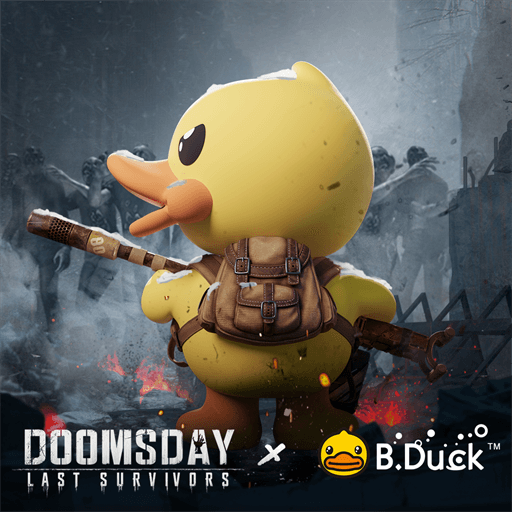Rage of Destiny
Juega en PC con BlueStacks: la plataforma de juegos Android, en la que confían más de 500 millones de jugadores.
Página modificada el: 29 oct 2022
Play Rage of Destiny on PC
Rage of Destiny is a Role Playing game developed by SkyRise Digital. BlueStacks is the best platform to play this Android game on your PC or Mac for an immersive gaming experience.
After 10,000 years under the soft, calming glow of the moon and stars, suddenly the sky was black. This once peaceful planet was plunged into an era of unending misery. Law and order was lost; the gods themselves had vanished.
Dive into a stunning western-fantasy world brought to life by stunning visuals and incredible audio design. Gather together a group of heroes to form a team of champions that will bring peace back to this world. Engage in epic battle on a variety of spectacular maps rendered in HD for a truly immersive experience.
Your champions will continue to fight — even when you can’t! Keep earning EXP and loot when you’re too busy to play Rage of Destiny with the AFK feature. Get stronger and gain levels when you’re away from your gaming device.
Execute winning strategies and tactics. Switch formations, swap hero positions, and execute your battle plan! Destroy all who stand in your way!
You can also Play Rage of Destiny in your browser on your PC or mobile without downloading. Click and Play instantly!
Juega Rage of Destiny en la PC. Es fácil comenzar.
-
Descargue e instale BlueStacks en su PC
-
Complete el inicio de sesión de Google para acceder a Play Store, o hágalo más tarde
-
Busque Rage of Destiny en la barra de búsqueda en la esquina superior derecha
-
Haga clic para instalar Rage of Destiny desde los resultados de búsqueda
-
Complete el inicio de sesión de Google (si omitió el paso 2) para instalar Rage of Destiny
-
Haz clic en el ícono Rage of Destiny en la pantalla de inicio para comenzar a jugar