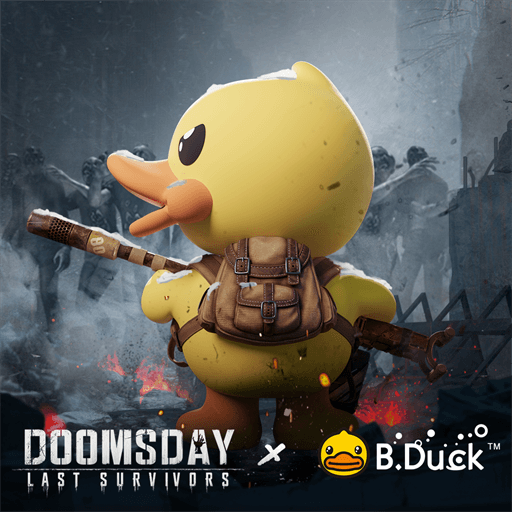Rage of Destiny
Graj na PC z BlueStacks – Platforma gamingowa Android, która uzyskała zaufanie ponad 500 milionów graczy!
Strona zmodyfikowana w dniu: 29 paź 2022
Play Rage of Destiny on PC
Rage of Destiny is a Role Playing game developed by SkyRise Digital. BlueStacks is the best platform to play this Android game on your PC or Mac for an immersive gaming experience.
After 10,000 years under the soft, calming glow of the moon and stars, suddenly the sky was black. This once peaceful planet was plunged into an era of unending misery. Law and order was lost; the gods themselves had vanished.
Dive into a stunning western-fantasy world brought to life by stunning visuals and incredible audio design. Gather together a group of heroes to form a team of champions that will bring peace back to this world. Engage in epic battle on a variety of spectacular maps rendered in HD for a truly immersive experience.
Your champions will continue to fight — even when you can’t! Keep earning EXP and loot when you’re too busy to play Rage of Destiny with the AFK feature. Get stronger and gain levels when you’re away from your gaming device.
Execute winning strategies and tactics. Switch formations, swap hero positions, and execute your battle plan! Destroy all who stand in your way!
You can also Play Rage of Destiny in your browser on your PC or mobile without downloading. Click and Play instantly!
Zagraj w Rage of Destiny na PC. To takie proste.
-
Pobierz i zainstaluj BlueStacks na PC
-
Zakończ pomyślnie ustawienie Google, aby otrzymać dostęp do sklepu Play, albo zrób to później.
-
Wyszukaj Rage of Destiny w pasku wyszukiwania w prawym górnym rogu.
-
Kliknij, aby zainstalować Rage of Destiny z wyników wyszukiwania
-
Ukończ pomyślnie rejestrację Google (jeśli krok 2 został pominięty) aby zainstalować Rage of Destiny
-
Klinij w ikonę Rage of Destiny na ekranie startowym, aby zacząć grę