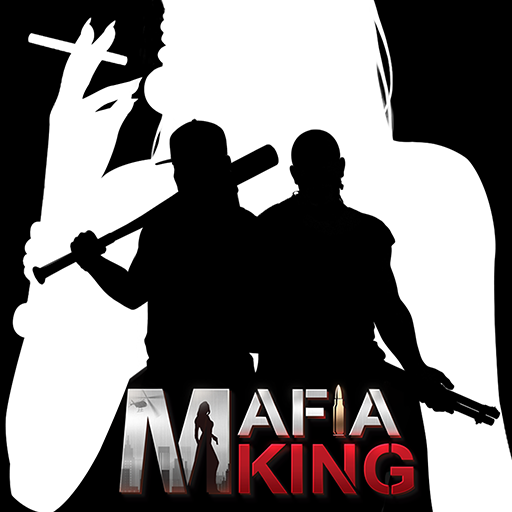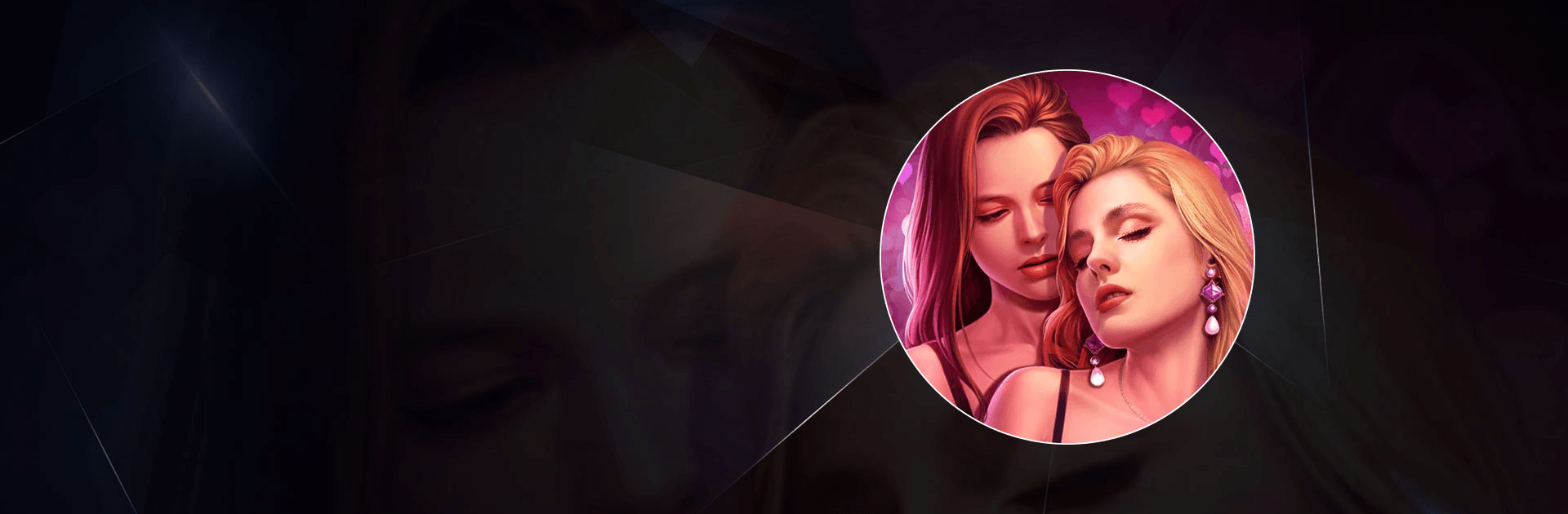

Scripts: Episode & Choices
Spiele auf dem PC mit BlueStacks - der Android-Gaming-Plattform, der über 500 Millionen Spieler vertrauen.
Seite geändert am: 30.11.2023
Play Scripts: Episode & Choices on PC or Mac
Scripts: Episode & Choices is a casual game developed by SkyRise Digital Pte. Ltd. BlueStacks app player is the best platform to play this Android game on your PC or Mac for an immersive gaming experience.
Download Scripts: Episode & Choices on PC and decide how you want your fantasy story to be. Read through a lot of stories from the library and create your own. Are you ready to play? Download Scripts: Episode & Choices on PC now.
In this game, a world of love, adventure, romance and secrets awaits you. Take control of how the story goes by the decisions you make. Have fun with a sizzling romance that ends in a heartbreak or a forbidden love that gets discovered and shattered. The decision of how each story continues or ends is up to you. Follow up the stories you have chosen and never miss out on an episode.
Also, allow your fantasy to run wild by creating a whole new drama. Write stories that will leave your readers grasping and asking for more. Watch your story come alive as you choose and create your characters from the endless list of avatars available. Dress up your characters and set them to act out your story just as you imagined.
Spiele Scripts: Episode & Choices auf dem PC. Der Einstieg ist einfach.
-
Lade BlueStacks herunter und installiere es auf deinem PC
-
Schließe die Google-Anmeldung ab, um auf den Play Store zuzugreifen, oder mache es später
-
Suche in der Suchleiste oben rechts nach Scripts: Episode & Choices
-
Klicke hier, um Scripts: Episode & Choices aus den Suchergebnissen zu installieren
-
Schließe die Google-Anmeldung ab (wenn du Schritt 2 übersprungen hast), um Scripts: Episode & Choices zu installieren.
-
Klicke auf dem Startbildschirm auf das Scripts: Episode & Choices Symbol, um mit dem Spielen zu beginnen