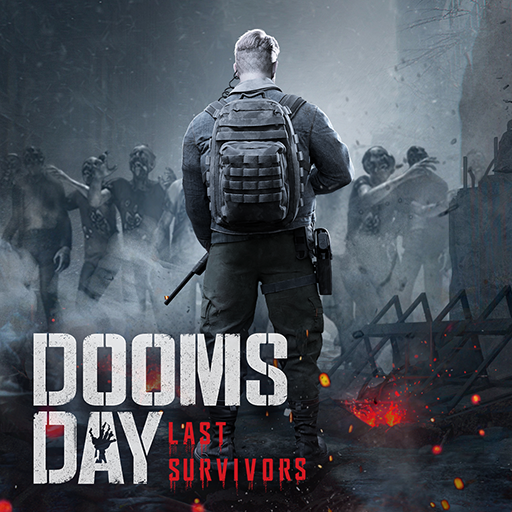Spinscapes
Play on PC with BlueStacks – the Android Gaming Platform, trusted by 500M+ gamers.
Page Modified on: Oct 17, 2023
Play Spinscapes on PC or Mac
Spinscapes is a Casual game developed by IGG.COM. BlueStacks app player is the best platform to play this Android game on your PC or Mac for an immersive gaming experience.
Welcome to the world of Spinscapes, where you can spin the slot machines with Chester the big-eared mouse and get coins and treasures galore! But that’s not all – as a designer, you’ll also have the chance to assist Vanessa in renovating her Uncle George’s resort mansion and unlocking new stories and characters along the way.
With its fun and engaging gameplay, Spinscapes is the perfect game for anyone who loves slot machines and interior design. Whether you’re spinning the slots to get coins and treasures or renovating the resort mansion to create your dream space, there’s always something new and exciting to discover.
And with interesting theatrical shows to watch while you spin the slots, you’ll never run out of entertainment. From learning more about Vanessa and Chester’s daily lives to watching a story about a mini world cup, there’s something for everyone in Spinscapes.
But the real fun comes from making friends with thousands of players from all over the globe and teaming up to create your dream resort mansion. Whether you’re conducting raids or just enjoying the relaxing and interesting gameplay, there’s always something to do in Spinscapes.
Download Spinscapes on PC with BlueStacks and unlock new stories and characters.
Play Spinscapes on PC. It’s easy to get started.
-
Download and install BlueStacks on your PC
-
Complete Google sign-in to access the Play Store, or do it later
-
Look for Spinscapes in the search bar at the top right corner
-
Click to install Spinscapes from the search results
-
Complete Google sign-in (if you skipped step 2) to install Spinscapes
-
Click the Spinscapes icon on the home screen to start playing