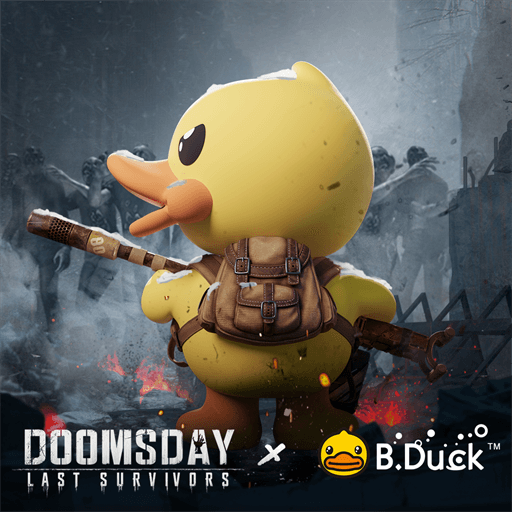旋轉夢幻島
在電腦上使用BlueStacks –受到5億以上的遊戲玩家所信任的Android遊戲平台。
Play Spinscapes on PC
Spinscapes is a Casual game developed by IGG.COM. BlueStacks app player is the best platform to play this Android game on your PC or Mac for an immersive gaming experience.
Welcome to the world of Spinscapes, where you can spin the slot machines with Chester the big-eared mouse and get coins and treasures galore! But that’s not all – as a designer, you’ll also have the chance to assist Vanessa in renovating her Uncle George’s resort mansion and unlocking new stories and characters along the way.
With its fun and engaging gameplay, Spinscapes is the perfect game for anyone who loves slot machines and interior design. Whether you’re spinning the slots to get coins and treasures or renovating the resort mansion to create your dream space, there’s always something new and exciting to discover.
And with interesting theatrical shows to watch while you spin the slots, you’ll never run out of entertainment. From learning more about Vanessa and Chester’s daily lives to watching a story about a mini world cup, there’s something for everyone in Spinscapes.
But the real fun comes from making friends with thousands of players from all over the globe and teaming up to create your dream resort mansion. Whether you’re conducting raids or just enjoying the relaxing and interesting gameplay, there’s always something to do in Spinscapes.
Download Spinscapes on PC with BlueStacks and unlock new stories and characters.
在電腦上遊玩旋轉夢幻島 . 輕易上手.
-
在您的電腦上下載並安裝BlueStacks
-
完成Google登入後即可訪問Play商店,或等你需要訪問Play商店十再登入
-
在右上角的搜索欄中尋找 旋轉夢幻島
-
點擊以從搜索結果中安裝 旋轉夢幻島
-
完成Google登入(如果您跳過了步驟2),以安裝 旋轉夢幻島
-
在首頁畫面中點擊 旋轉夢幻島 圖標來啟動遊戲