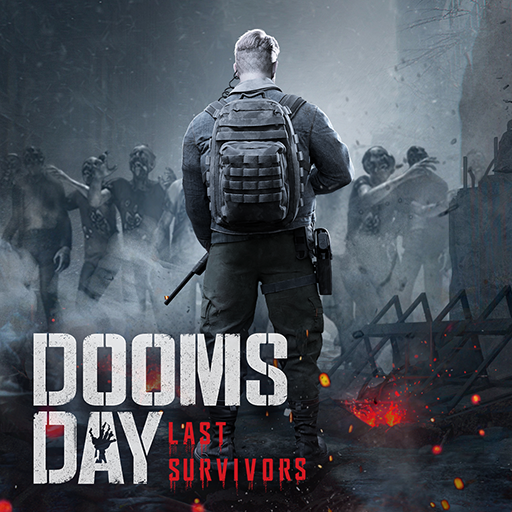Deck Heroes: Legacy
Spiele auf dem PC mit BlueStacks - der Android-Gaming-Plattform, der über 500 Millionen Spieler vertrauen.
Seite geändert am: 10.05.2024
Play Deck Heroes on PC or Mac
In a dark and mysterious land, an evil is spreading and the world needs a band of heroes. Join a faction and create a band of mighty heroes to defend the world and fight back against the evil that is seeping into every crack and crevice. Play Deck Heroes: Legacy on PC or Mac and you will be instantly transported to a different land and time.
Deck Heroes: Legacy is a card collecting and deck building game. Battle through a wide variety of solo missions and duels to earn rewards and even new cards. To strengthen your deck, unlock new hero cards to help lead your creatures into battle against the darkness. Each card features beautiful artwork and bright colors that pop and make your team come to life. Stop reading and start your adventure today by clicking the link above.
Spiele Deck Heroes: Legacy auf dem PC. Der Einstieg ist einfach.
-
Lade BlueStacks herunter und installiere es auf deinem PC
-
Schließe die Google-Anmeldung ab, um auf den Play Store zuzugreifen, oder mache es später
-
Suche in der Suchleiste oben rechts nach Deck Heroes: Legacy
-
Klicke hier, um Deck Heroes: Legacy aus den Suchergebnissen zu installieren
-
Schließe die Google-Anmeldung ab (wenn du Schritt 2 übersprungen hast), um Deck Heroes: Legacy zu installieren.
-
Klicke auf dem Startbildschirm auf das Deck Heroes: Legacy Symbol, um mit dem Spielen zu beginnen