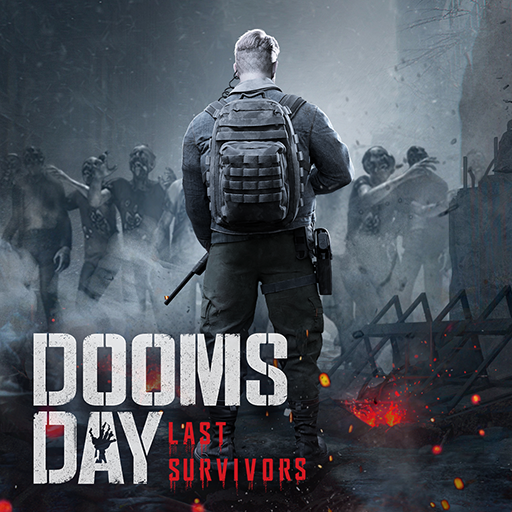Clash of Lords: Guild Castle
在電腦上使用BlueStacks –受到5億以上的遊戲玩家所信任的Android遊戲平台。
Play Clash of Lords: Guild Castle on PC or Mac
Clash of Lords: Guild Castle is a Strategy game developed by IGG.COM. BlueStacks app player is the best platform to play this Android game on your PC or Mac for an immersive gaming experience.
So, you want to go down into the muck and throw a punch? All of your favorite Clash of Lords characters are engaged in a chaotic battle against a group of terrifying monsters. Take charge of the situation and rise to the rank of supreme ruler. You’ll need cunning, determination, and… well, strength isn’t the right word, but you get the idea. Clash time has arrived!
The strategy game Clash of Lords adds some fresh ideas to the genre while still being a lot of fun to play. Explore over ten different PvE and PvP game modes, recruit over fifty unique Heroes and their mercenaries, construct and defend your own base, and engage in battle with your friends! Prepare for a Clash!
Every time you successfully take down your opponents, either by defending your town or raiding theirs, you’ll gain points that you can spend on enhancing your army. Master the 10 unique features in Clash of Lords to become the unbeatable force that strikes fear in your enemies’ hearts.
Download Clash of Lords: Guild Castle on PC with BlueStacks and build and defend your town.
在電腦上遊玩Clash of Lords: Guild Castle . 輕易上手.
-
在您的電腦上下載並安裝BlueStacks
-
完成Google登入後即可訪問Play商店,或等你需要訪問Play商店十再登入
-
在右上角的搜索欄中尋找 Clash of Lords: Guild Castle
-
點擊以從搜索結果中安裝 Clash of Lords: Guild Castle
-
完成Google登入(如果您跳過了步驟2),以安裝 Clash of Lords: Guild Castle
-
在首頁畫面中點擊 Clash of Lords: Guild Castle 圖標來啟動遊戲