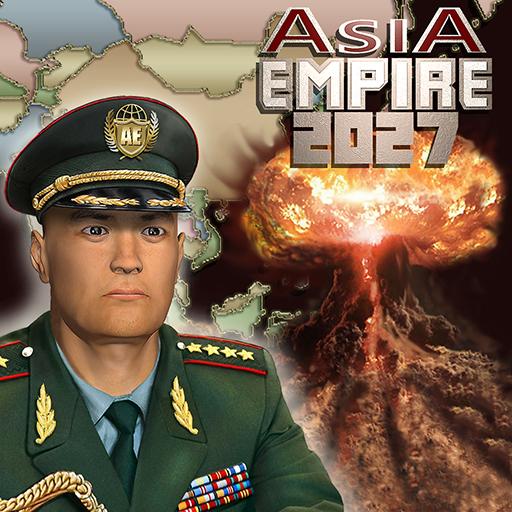Middle East Empire 2027
Play on PC with BlueStacks – the Android Gaming Platform, trusted by 500M+ gamers.
Page Modified on: December 19, 2019
Play Middle East Empire 2027 on PC
Select your country you wish to lead (Egypt, Palestinian Authority, Iran, Lebanon, Syria, Turkey, Jordan, Iraq, Kuwait, Saudi Arabia, United Arab Emirates, Yemen, Oman, Qatar, Bahrain, Cyprus and Israel) and play against the smart AI enemies. With excellent leadership skills, strategy and tactics, you could lead your country to the win.
Do you have what it takes?
It is the year 2027 and a big uprising took the existing government.
As the new leader, your goal is to ultimately become the supreme leader.
Using everything from diplomacy to war, you must strive to build an empire, both economically and militarily superior to all others.
Are you ready to lead, Supreme Commander?
Features:
Weapon suppliers (USA, EU, Russia and China)
Spy Center
War Room
World News (Economy, Relations, Spy and War)
Artificial Intelligence
Available Weapons:
Troops, Tanks, Artillery, Anti-Air Missiles, Helicopters, Multi-role combat aircraft, Battle Ships, Submarines and Ballistic Missiles.
All of our Empire 2027 strategy games are regularly updated and we are working on new, exciting themes and modes.
Follow us on twitter: http://twitter.com/iGindis
Find us on Facebook: http://www.facebook.com/IGindis-Games-Community-1537213786605789/
Join our big community: https://www.instagram.com/igindisgames/
See our video at: https://www.youtube.com/channel/UC2_-8Psq33Hw1y14hhWog2Q
Play Middle East Empire 2027 on PC. It’s easy to get started.
-
Download and install BlueStacks on your PC
-
Complete Google sign-in to access the Play Store, or do it later
-
Look for Middle East Empire 2027 in the search bar at the top right corner
-
Click to install Middle East Empire 2027 from the search results
-
Complete Google sign-in (if you skipped step 2) to install Middle East Empire 2027
-
Click the Middle East Empire 2027 icon on the home screen to start playing