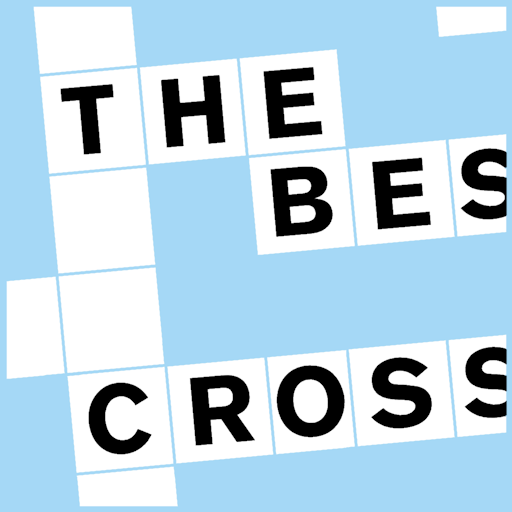Word Search Crossword Puzzles
Play on PC with BlueStacks – the Android Gaming Platform, trusted by 500M+ gamers.
Page Modified on: November 27, 2020
Play Word Search Crossword Puzzles on PC
Enjoy modern word puzzles with the best of word searching, anagrams, and crosswords!
___________________________________________
Features:
- Daily Rewards
- More than Thousand Levels
- Music soundtracks
- Beautiful Design
- Complex Words
- Infinite Coins
- Hints
- Rich User Experience
- Minimal User Interface
- Easy to Use
- Beautiful Design
___________________________________________
How to Play?
1. Connect scrambled letters to rearrange them into words.
2. Swipe in any direction, vertically and horizontally.
3. Each level in the crossword puzzle game has a clue to which all words are related.
4. Search for Words
5. Play and Enjoy!!
___________________________________________
Why download Word Search Crossword Puzzles ?
● Easy to Play
● Less Battery Consumption
● Play Offline
● Play Game for free
● Easy to Play | Hard to Master
● Challenging Levels
● Brain Training
● Improve your Vocabulary
● Play Anywhere Anytime
● No Login/Signup
● No Data Required
Why play on word search crossword puzzles Test your Vocabulary?
Word Search is a modern twist on classic word search puzzles, combining the best features of crossword, scrabble style, word find, and word connect puzzle games.
Word Search also comes with an in-built dictionary where you can find out the meaning of unknown words.
Test your Vocabulary
How many words do you actually know? Your alphabet may be more limited than you think...or maybe not! These puzzles are challenging and will test how broad your vocabulary is, how you combine different options, and if you can search well enough to solve the jigsaw.
Word Search is an app designed to train your brain and learn new words all while having a great time. Share the fun with your family & friends and enjoy Word Puzzle together!
This BRAND NEW word puzzle game is completely free to download !!
Join the Word Search family and solve the word puzzle with us.
Immerse yourself into the beautiful scenery backgrounds to relax and ease your mind.
Start your word puzzle adventure today!
Download Now!!
Play Word Search Crossword Puzzles on PC. It’s easy to get started.
-
Download and install BlueStacks on your PC
-
Complete Google sign-in to access the Play Store, or do it later
-
Look for Word Search Crossword Puzzles in the search bar at the top right corner
-
Click to install Word Search Crossword Puzzles from the search results
-
Complete Google sign-in (if you skipped step 2) to install Word Search Crossword Puzzles
-
Click the Word Search Crossword Puzzles icon on the home screen to start playing