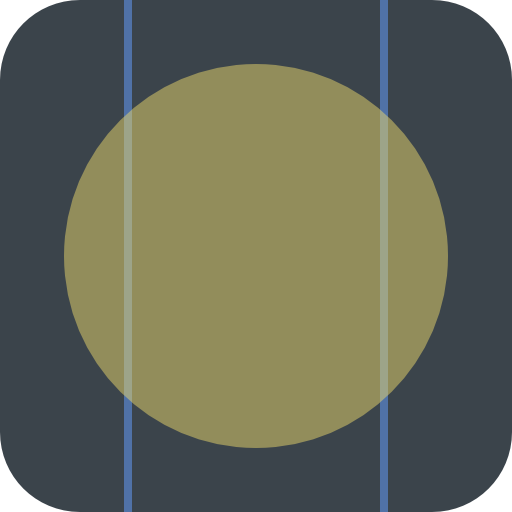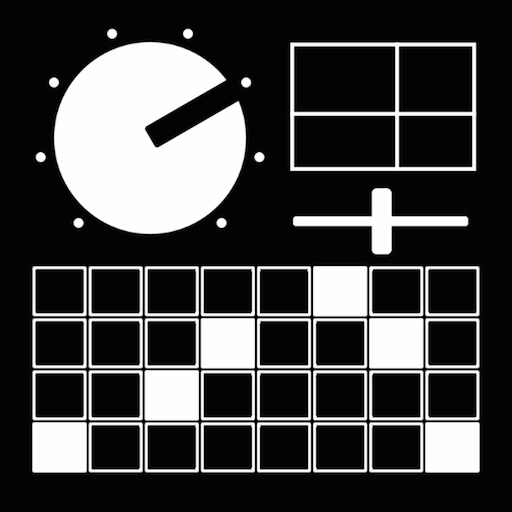
MobMuPlat
Mainkan di PC dengan BlueStacks – platform Game-Game Android, dipercaya oleh lebih dari 500 juta gamer.
Halaman Dimodifikasi Aktif: 27 Desember 2019
Play MobMuPlat on PC
MobMuPlat hosts a list of user-created documents, each of which defines a user interface and audio engine. MobMuPlat can do synthesis, sampling, networking via local wifi, OSC messaging, set and query hardware characteristics, use device sensors, use MIDI and HID devices, display images/graphics, and much more.
see www.mobmuplat.com for more info.
Creating your own work consists of two parts, both done on your laptop/desktop.
First, create the audio engine using the graphical programming language Pure Data (PD)
Second, either use the native PureData GUI, or create a graphical user interface (GUI) with the MobMuPlat Editor.
With PureData and the MobMuPlat Editor open, and data sent between the two, you can simulate the app behavior on your laptop/desktop. Once development is complete, send these files your mobile device and open them within MobMuPlat.
Download these tools from www.mobmuplat.com
Mainkan MobMuPlat di PC Mudah saja memulainya.
-
Unduh dan pasang BlueStacks di PC kamu
-
Selesaikan proses masuk Google untuk mengakses Playstore atau lakukan nanti
-
Cari MobMuPlat di bilah pencarian di pojok kanan atas
-
Klik untuk menginstal MobMuPlat dari hasil pencarian
-
Selesaikan proses masuk Google (jika kamu melewati langkah 2) untuk menginstal MobMuPlat
-
Klik ikon MobMuPlat di layar home untuk membuka gamenya