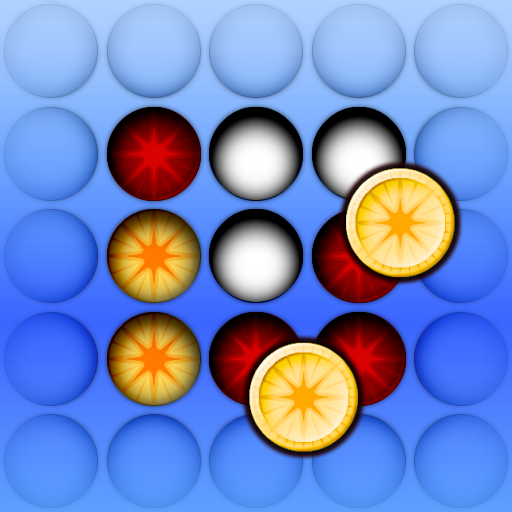Four In A Row - Classic
Jogue no PC com BlueStacks - A Plataforma de Jogos Android, confiada por mais de 500 milhões de jogadores.
Página modificada em: 5 de abril de 2020
Play Four In A Row - Classic on PC
The objective of the game is to connect 4 of your chips in a row (horizontal, vertical, or diagonal). The first player who does this wins! But watch out when you're playing, as your opponent will try to do the same!
Game modes:
- "One Player": Challange your mind by playing against your own phone or tablet! Will you be able to beat the AI (Artificial Intelligence)? This game mode has 4 difficulty levels: easy, normal, hard, and expert.
- "Two Players": Play against your friends or family like a classic board game. Two players get the chance to drop a new chip every turn to try and connect four in a row. This multiplayer variant is played on a single screen!
How to play:
Drop a chip in one of the seven columns of the board. After you have taken your turn, your opponent can do the same. The first player who reaches a streak of four connecting chips wins the game!
Extra features:
- Four difficulty levels
- Local multiplayer
- Playtime clock
- Highscores and statistics
- Beautiful and simple user interface
- Free to play
Jogue Four In A Row - Classic no PC. É fácil começar.
-
Baixe e instale o BlueStacks no seu PC
-
Conclua o login do Google para acessar a Play Store ou faça isso mais tarde
-
Procure por Four In A Row - Classic na barra de pesquisa no canto superior direito
-
Clique para instalar Four In A Row - Classic a partir dos resultados da pesquisa
-
Conclua o login do Google (caso você pulou a etapa 2) para instalar o Four In A Row - Classic
-
Clique no ícone do Four In A Row - Classic na tela inicial para começar a jogar