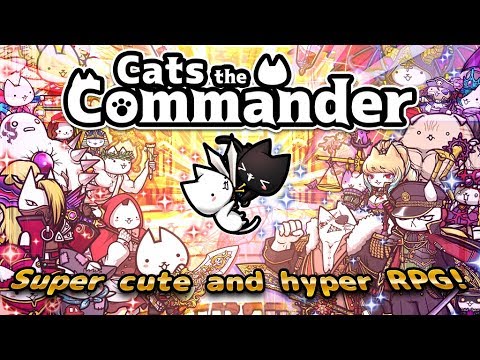Cats the Commander
Play on PC with BlueStacks – the Android Gaming Platform, trusted by 500M+ gamers.
Page Modified on: December 31, 2019
Play Cats the Commander on PC
Easy to play for anyone! Super cute Cat and hyper Simple RPG!
Beginners are welcome!
Of course game freaks and children are also welcome!
Let cats take over this world !!
▼ Very easy battle system
Tap your character! They sometimes show their special moves!
Easy to play for anyone!
Let's beat all enemies to reach goals!
▼ New style attacking type tower defense!
This is a brand-new-vibe, non-stop game!
Offense is the best defence !! Cats just keep going!
▼ The world of sword, magic, fantasy and cats
Find the best combination of weapon and magic!
Enjoy unlimited patterns created by magic skill!
Rescue the Legendary 7 cat Heroes !!
※※ Price ※※
This app is free - to - play and offers in - game purchases.
※This game and our company do not have anything related to "The Battle Cats" or its producer, PONOS Corporation.
Play Cats the Commander on PC. It’s easy to get started.
-
Download and install BlueStacks on your PC
-
Complete Google sign-in to access the Play Store, or do it later
-
Look for Cats the Commander in the search bar at the top right corner
-
Click to install Cats the Commander from the search results
-
Complete Google sign-in (if you skipped step 2) to install Cats the Commander
-
Click the Cats the Commander icon on the home screen to start playing