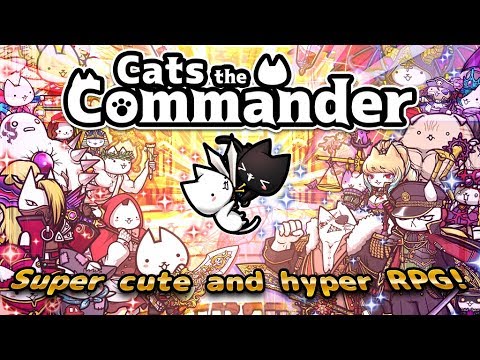Cats the Commander
Juega en PC con BlueStacks: la plataforma de juegos Android, en la que confían más de 500 millones de jugadores.
Página modificada el: 14 de enero de 2020
Play Cats the Commander on PC
Easy to play for anyone! Super cute Cat and hyper Simple RPG!
Beginners are welcome!
Of course game freaks and children are also welcome!
Let cats take over this world !!
▼ Very easy battle system
Tap your character! They sometimes show their special moves!
Easy to play for anyone!
Let's beat all enemies to reach goals!
▼ New style attacking type tower defense!
This is a brand-new-vibe, non-stop game!
Offense is the best defence !! Cats just keep going!
▼ The world of sword, magic, fantasy and cats
Find the best combination of weapon and magic!
Enjoy unlimited patterns created by magic skill!
Rescue the Legendary 7 cat Heroes !!
※※ Price ※※
This app is free - to - play and offers in - game purchases.
※This game and our company do not have anything related to "The Battle Cats" or its producer, PONOS Corporation.
Juega Cats the Commander en la PC. Es fácil comenzar.
-
Descargue e instale BlueStacks en su PC
-
Complete el inicio de sesión de Google para acceder a Play Store, o hágalo más tarde
-
Busque Cats the Commander en la barra de búsqueda en la esquina superior derecha
-
Haga clic para instalar Cats the Commander desde los resultados de búsqueda
-
Complete el inicio de sesión de Google (si omitió el paso 2) para instalar Cats the Commander
-
Haz clic en el ícono Cats the Commander en la pantalla de inicio para comenzar a jugar