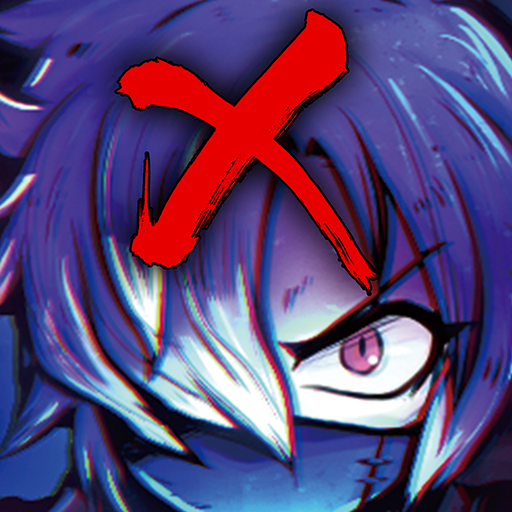PreCats! Katzenzucht RPG
Spiele auf dem PC mit BlueStacks - der Android-Gaming-Plattform, der über 500 Millionen Spieler vertrauen.
Seite geändert am: 11.04.2024
Play PreCats! - Idle Cat Raising on PC or Mac
PreCats! – Idle Cat Raising is a Casual Game developed by IGNITION M. BlueStacks app player is the best platform to play this Android Game on your PC or Mac for an immersive Android experience.
Download PreCats! – Idle Cat Raising on PC with BlueStacks and lead your crew of ferocious felines on an unforgettable adventure through valleys, deserts, caves, and forests. Smash all manner of baddies along the way, from creepy crawlies to flying monsters, all on a quest to become the ultimate cat master.
The world is being invaded by a horde of ravenous monsters! Only the PreCats can save the world. Your job is to rally the troops and bring the fight to the monsters.
Your PreCats don’t work for free. Luckily, there’s an endless supply of simmered mackerel waiting for any cat willing to bash beasts in the name of world peace.
The journey will be long and arduous—luckily, your PreCats are more than capable enough to battle on their own. Check in every now and again to upgrade your PreCats, equip them with the latest gear, and claim the spoils of battle.
Download PreCats! – Idle Cat Raising on PC with BlueStacks and save the world with your band of PreCats!
Spiele PreCats! Katzenzucht RPG auf dem PC. Der Einstieg ist einfach.
-
Lade BlueStacks herunter und installiere es auf deinem PC
-
Schließe die Google-Anmeldung ab, um auf den Play Store zuzugreifen, oder mache es später
-
Suche in der Suchleiste oben rechts nach PreCats! Katzenzucht RPG
-
Klicke hier, um PreCats! Katzenzucht RPG aus den Suchergebnissen zu installieren
-
Schließe die Google-Anmeldung ab (wenn du Schritt 2 übersprungen hast), um PreCats! Katzenzucht RPG zu installieren.
-
Klicke auf dem Startbildschirm auf das PreCats! Katzenzucht RPG Symbol, um mit dem Spielen zu beginnen