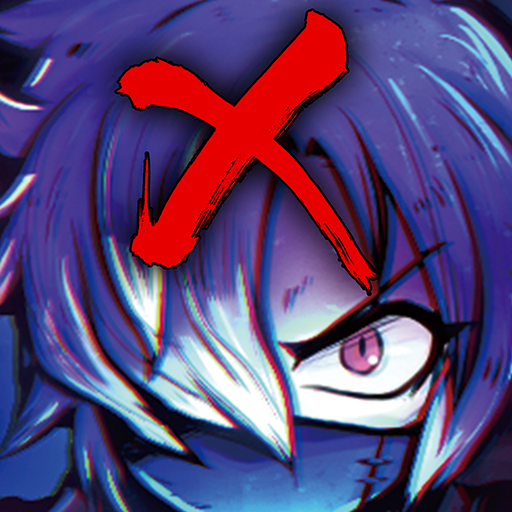PreCats! RPG Gatos Ociosos
Juega en PC con BlueStacks: la plataforma de juegos Android, en la que confían más de 500 millones de jugadores.
Página modificada el: 11 abr 2024
Play PreCats! - Idle Cat Raising on PC or Mac
PreCats! – Idle Cat Raising is a Casual Game developed by IGNITION M. BlueStacks app player is the best platform to play this Android Game on your PC or Mac for an immersive Android experience.
Download PreCats! – Idle Cat Raising on PC with BlueStacks and lead your crew of ferocious felines on an unforgettable adventure through valleys, deserts, caves, and forests. Smash all manner of baddies along the way, from creepy crawlies to flying monsters, all on a quest to become the ultimate cat master.
The world is being invaded by a horde of ravenous monsters! Only the PreCats can save the world. Your job is to rally the troops and bring the fight to the monsters.
Your PreCats don’t work for free. Luckily, there’s an endless supply of simmered mackerel waiting for any cat willing to bash beasts in the name of world peace.
The journey will be long and arduous—luckily, your PreCats are more than capable enough to battle on their own. Check in every now and again to upgrade your PreCats, equip them with the latest gear, and claim the spoils of battle.
Download PreCats! – Idle Cat Raising on PC with BlueStacks and save the world with your band of PreCats!
Juega PreCats! RPG Gatos Ociosos en la PC. Es fácil comenzar.
-
Descargue e instale BlueStacks en su PC
-
Complete el inicio de sesión de Google para acceder a Play Store, o hágalo más tarde
-
Busque PreCats! RPG Gatos Ociosos en la barra de búsqueda en la esquina superior derecha
-
Haga clic para instalar PreCats! RPG Gatos Ociosos desde los resultados de búsqueda
-
Complete el inicio de sesión de Google (si omitió el paso 2) para instalar PreCats! RPG Gatos Ociosos
-
Haz clic en el ícono PreCats! RPG Gatos Ociosos en la pantalla de inicio para comenzar a jugar