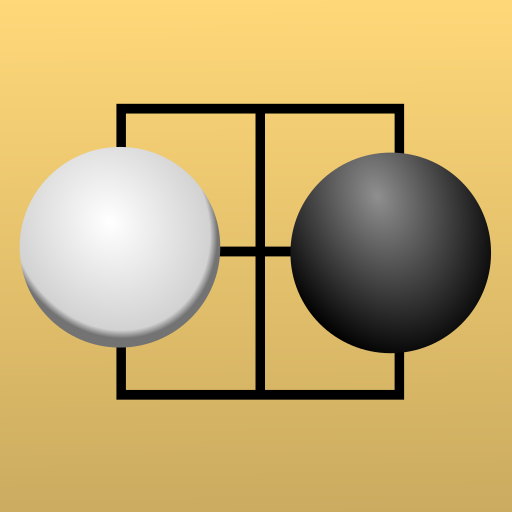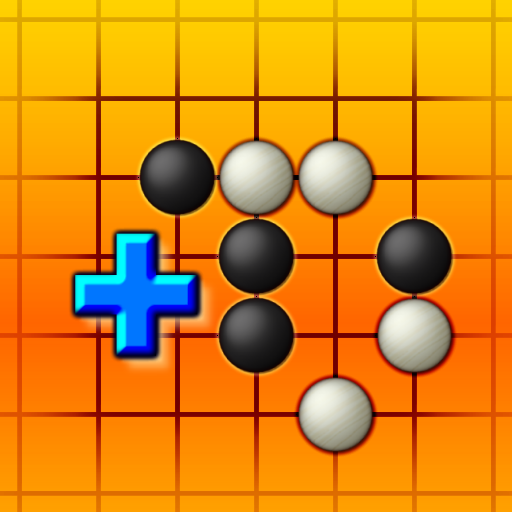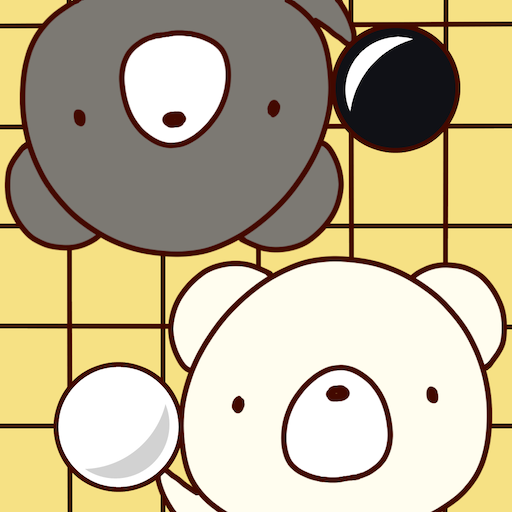
BearTsumego - Play Go life & death problem
Graj na PC z BlueStacks – Platforma gamingowa Android, która uzyskała zaufanie ponad 500 milionów graczy!
Strona zmodyfikowana w dniu: 29 grudnia 2019
Play BearTsumego - Play Go life & death problem on PC
Let's collect stickers by solving tsumego everyday!
I hope you will enjoy and solve tsumego little by little everyday and become better when you realized it.
●○ Polite Response ●○
Have you ever not understand why your move is wrong when you solve tsumego?
"In a book, I can't understand because there are only a few answers."
"In an app, I can't understand because white doesn't respond to my move."
In BearTsumego, I elaborate exercises so that white responds to possible moves.
Also, because you can put stones as you like after ○× show on a screen, you can confirm the answer until satisfied.
●○ Main features ●○
- Free 120 tsumego exercises!
- 3 difficulties: Beginner(from entry to 11k), Intermediate(from 10k to 1k), Advanced(from 1d to high grade)
- Moreover there are 3 levels in every difficulty.
- Stickers appear on a calendar when you solve tsumego! They motivate you to continue everyday.
- "Today's Exercise": 3 random exercises appear on a top view everyday.
- "Review Mistake": You can review effectively by solving the exercises that you made a mistake.
- "Proficiency Test": Challenge a proficiency test (10 random exercises are set from a specific difficulty) to try your strength!
- Exercises rotate and invert randomly. Tackle exercises with fresh feeling.
- You will know your growth as you can see a previous record when you solve an exercise.
- In addition, there is a timer to measure time to solve!
●○ Paid Features ●○
You can buy additional exercises outright!
From the viewpoint of an abundant number of exercises, niceness of answers and BearTsumego's unique useful features, we offer the additional exercises at greater price than books.
●○ Terms ●○
-Terms of Use
https://igokuma.com/tsumego-terms-en/
-Privacy Policy
https://igokuma.com/tsumego-privacy-policy-en/
●○ Contact ●○
kumaporo@igokuma.com
Zagraj w BearTsumego - Play Go life & death problem na PC. To takie proste.
-
Pobierz i zainstaluj BlueStacks na PC
-
Zakończ pomyślnie ustawienie Google, aby otrzymać dostęp do sklepu Play, albo zrób to później.
-
Wyszukaj BearTsumego - Play Go life & death problem w pasku wyszukiwania w prawym górnym rogu.
-
Kliknij, aby zainstalować BearTsumego - Play Go life & death problem z wyników wyszukiwania
-
Ukończ pomyślnie rejestrację Google (jeśli krok 2 został pominięty) aby zainstalować BearTsumego - Play Go life & death problem
-
Klinij w ikonę BearTsumego - Play Go life & death problem na ekranie startowym, aby zacząć grę