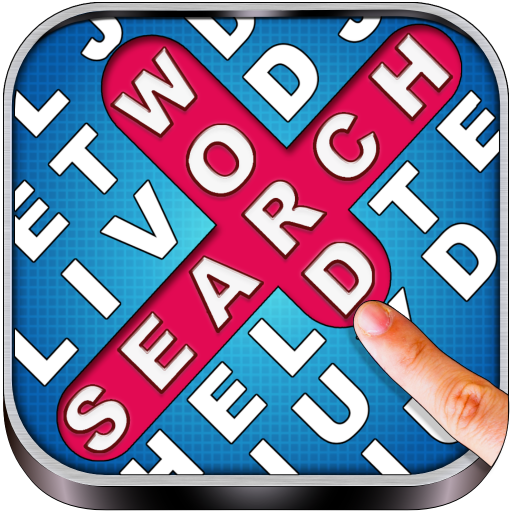Brainy Panda
Play on PC with BlueStacks – the Android Gaming Platform, trusted by 500M+ gamers.
Page Modified on: Aug 21, 2021
Play Brainy Panda on PC
Mind stimulating physics puzzles to kindle your brain and to keep you away from boredom.
Chalks of different sizes are given to tackle each puzzle.
Use given chalks wisely as your drawn lines interacts with panda and the world physically.
Once you finish drawing, tap the panda to release and it walks over the drawn path to collect the target items.
Use hints to complete challenging levels while you can also improve your skills following them.
How to Play :
Tap a chalk to select and swipe over the screen to draw a path line.
Draw the lines wisely in a way to build a stable platform for the panda to walkover.
Tap panda to achieve its mission by walking over your drawn lines.
Other Game Features:
Unique puzzles in four packs.
Use up to three hints for each level.
Social gaming features, achievements and leaderboards.
Challenge your friends with puzzle of your choice.
Earn coin rewards for successful challenges.
Get additional chalks by coins.
Play Brainy Panda on PC. It’s easy to get started.
-
Download and install BlueStacks on your PC
-
Complete Google sign-in to access the Play Store, or do it later
-
Look for Brainy Panda in the search bar at the top right corner
-
Click to install Brainy Panda from the search results
-
Complete Google sign-in (if you skipped step 2) to install Brainy Panda
-
Click the Brainy Panda icon on the home screen to start playing