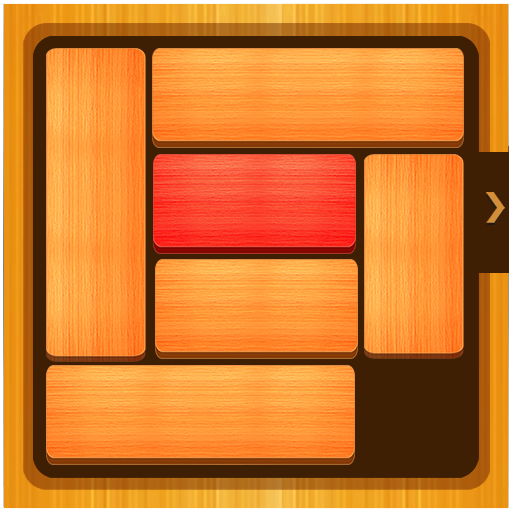Unblock Ball
Jogue no PC com BlueStacks - A Plataforma de Jogos Android, confiada por mais de 500 milhões de jogadores.
Página modificada em: 8 de outubro de 2019
Play Unblock Ball on PC
1000s of interesting puzzles in six different game modes each having hundreds of puzzles.
Ultimate mind game to pass your boring moments and it also refreshes your thinking.
Pocket the colored balls in the same color holes in given moves, avoid dropping them anywhere else.
Balls move realistically and are lively animated even while moving the blocks.
How to Play
Touch and drag the blocks to move them.
Move the blocks such that you get the balls near their matching colored holes.
Think and play with strategy to pocket the balls in minimal moves.
Repeat failed levels by playing alternate moves to find new routes.
Brand new & unique unblock game...
Single Ball, Multi Ball, Red & Blue Ball, Magic Wall, Splitting Ball & Super Block game packs.
Complete 50 Levels in Single Ball to unlock Multi Ball pack.
Unlock sucessive packs by finishing 50 Levels in each pack.
Other features
Top up extra moves with lives in tough levels.
All levels are star rated with skill based scoring system.
30 Achievements and 9 Leader boards to compete.
Google play leader boards and achievements for all game modes.
Share this game with friends and compete with them for top scores.
Get free lives by inviting friends and watching sponsored videos.
Unique and new game for all in family.
Ultimate mind game puzzles for passing time.
Jogue Unblock Ball no PC. É fácil começar.
-
Baixe e instale o BlueStacks no seu PC
-
Conclua o login do Google para acessar a Play Store ou faça isso mais tarde
-
Procure por Unblock Ball na barra de pesquisa no canto superior direito
-
Clique para instalar Unblock Ball a partir dos resultados da pesquisa
-
Conclua o login do Google (caso você pulou a etapa 2) para instalar o Unblock Ball
-
Clique no ícone do Unblock Ball na tela inicial para começar a jogar