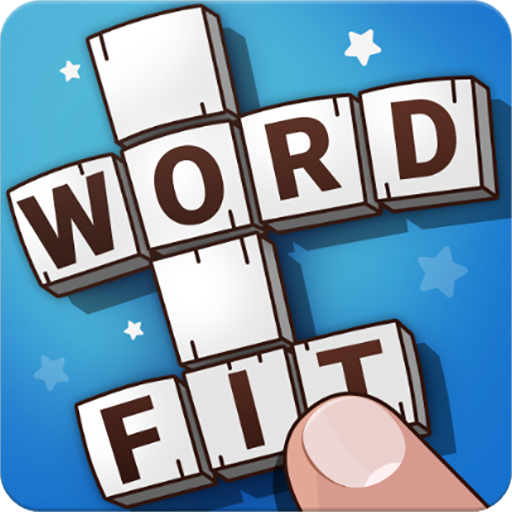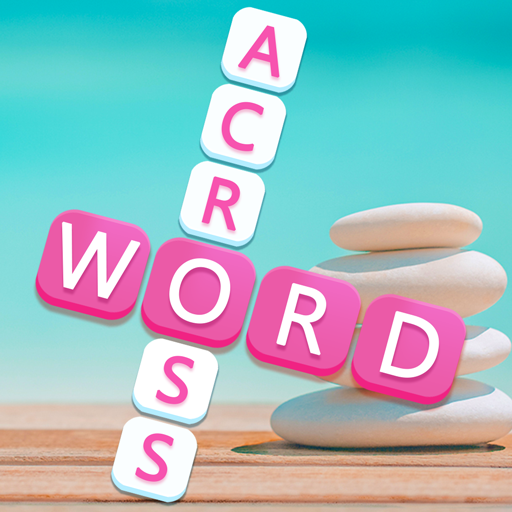このページには広告が含まれます

Word Fill
Word | iGold Technologies
BlueStacksを使ってPCでプレイ - 5憶以上のユーザーが愛用している高機能Androidゲーミングプラットフォーム
Play Word Fill on PC
Fun with Blanks! New & Addictive word filling game with several packs based on different topics!
New word puzzle game in several languages with ranking & online competition.
Word Fill is a addictive word puzzle game and casual game supporting all popular mobile devices.
*** Game Facts ***
- Word filling game with scores, ranking and online competition.
- Each pack is based on a particular topic with nine levels.
- Normal, Medium, Hard & Expert difficulty modes.
- Challenge your skills in 4 difficulty modes in several packs.
- Compete with thousands of players around the world.
- Tap over the words to find their meaning from online dictionary.
- Languages : English, Spanish, French, German, Italian & Portuguese.
*** How to Play ***
- Tap over blanks in the board and fill the missing letters to form words shown above it.
- Find all the words in the list to complete the level.
- Faster you find words higher the score & ranking.
*** Other Features ***
- Awesome graphics with fluid animations.
- Choose your board size to match your skill.
- All packs have individual player ranking system based on the highest Score achieved.
- Your rank naturally improves along with your skill as you play again and again, thats what makes WordFill so addictive.
New word puzzle game in several languages with ranking & online competition.
Word Fill is a addictive word puzzle game and casual game supporting all popular mobile devices.
*** Game Facts ***
- Word filling game with scores, ranking and online competition.
- Each pack is based on a particular topic with nine levels.
- Normal, Medium, Hard & Expert difficulty modes.
- Challenge your skills in 4 difficulty modes in several packs.
- Compete with thousands of players around the world.
- Tap over the words to find their meaning from online dictionary.
- Languages : English, Spanish, French, German, Italian & Portuguese.
*** How to Play ***
- Tap over blanks in the board and fill the missing letters to form words shown above it.
- Find all the words in the list to complete the level.
- Faster you find words higher the score & ranking.
*** Other Features ***
- Awesome graphics with fluid animations.
- Choose your board size to match your skill.
- All packs have individual player ranking system based on the highest Score achieved.
- Your rank naturally improves along with your skill as you play again and again, thats what makes WordFill so addictive.
Word FillをPCでプレイ
-
BlueStacksをダウンロードしてPCにインストールします。
-
GoogleにサインインしてGoogle Play ストアにアクセスします。(こちらの操作は後で行っても問題ありません)
-
右上の検索バーにWord Fillを入力して検索します。
-
クリックして検索結果からWord Fillをインストールします。
-
Googleサインインを完了してWord Fillをインストールします。※手順2を飛ばしていた場合
-
ホーム画面にてWord Fillのアイコンをクリックしてアプリを起動します。