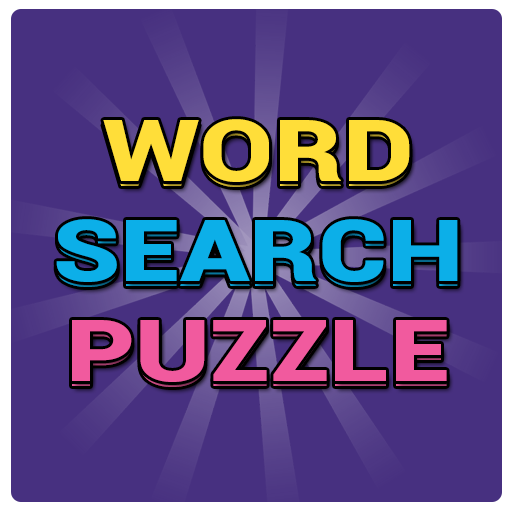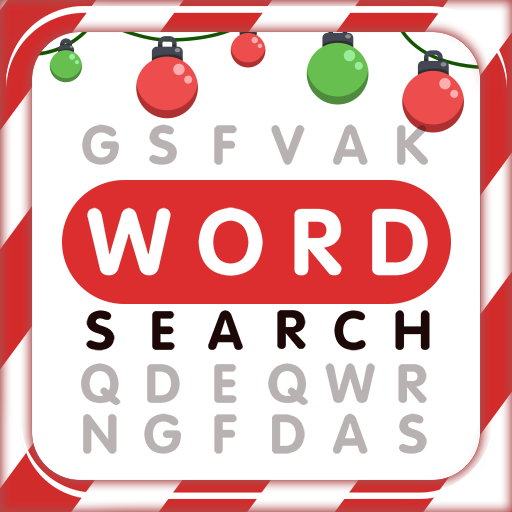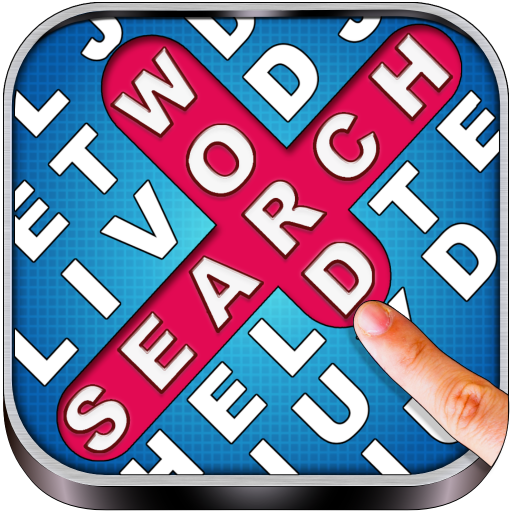
Word Search
Spiele auf dem PC mit BlueStacks - der Android-Gaming-Plattform, der über 500 Millionen Spieler vertrauen.
Seite geändert am: 12. April 2019
Play Word Search on PC
Board size is smaller in initial levels and as your skill improves it gets bigger.
Each Pack is based on a topic, it has several hundreds of popular words with unlimited levels to play.
Levels are scored with star rating supporting full social gaming features to compete with your friends and others online.
How to Play
Swipe over the characters in the board to form words shown above it.
Find all the words in the list to complete the level.
Faster you find words higher the score and ranking.
Learn Words with meaning - Shows the meaning of the words after each level completion.
Complete 25 engaging achievements and compete in online leader boards.
Other Significant Features
Awesome Word search game with scores, ranking and Social features.
Choose your game board theme from three choices.
Form bonus words in give time for bonus scores.
Challenge your skills in 4 difficulty modes in several packs.
Play offline or compete online with thousands of players around the world.
Supported English, Spanish, French, German, Italian & Portuguese.
Spiele Word Search auf dem PC. Der Einstieg ist einfach.
-
Lade BlueStacks herunter und installiere es auf deinem PC
-
Schließe die Google-Anmeldung ab, um auf den Play Store zuzugreifen, oder mache es später
-
Suche in der Suchleiste oben rechts nach Word Search
-
Klicke hier, um Word Search aus den Suchergebnissen zu installieren
-
Schließe die Google-Anmeldung ab (wenn du Schritt 2 übersprungen hast), um Word Search zu installieren.
-
Klicke auf dem Startbildschirm auf das Word Search Symbol, um mit dem Spielen zu beginnen