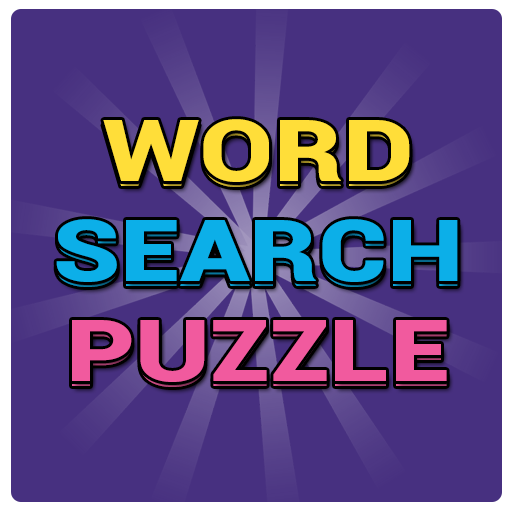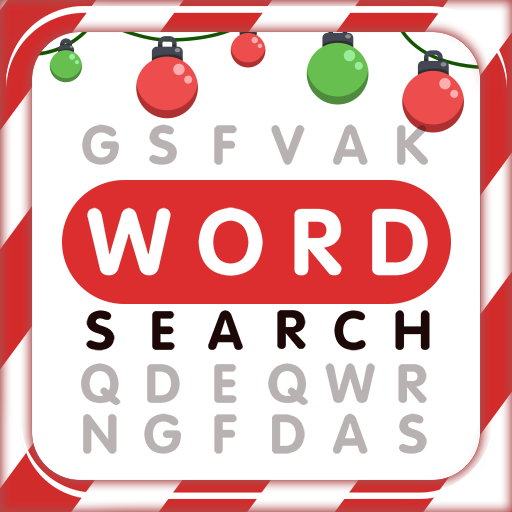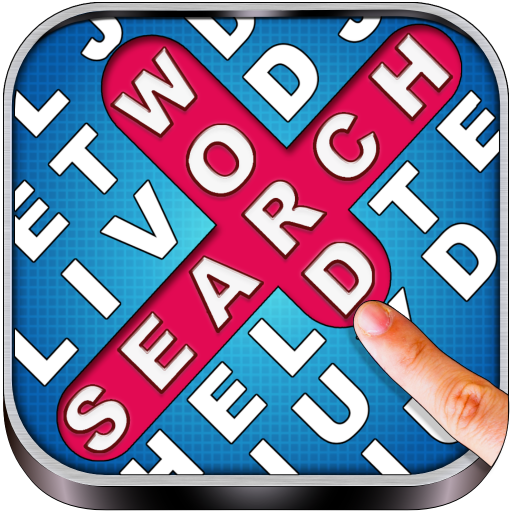
Word Search
Jouez sur PC avec BlueStacks - la plate-forme de jeu Android, approuvée par + 500M de joueurs.
Page Modifiée le: 12 avril 2019
Play Word Search on PC
Board size is smaller in initial levels and as your skill improves it gets bigger.
Each Pack is based on a topic, it has several hundreds of popular words with unlimited levels to play.
Levels are scored with star rating supporting full social gaming features to compete with your friends and others online.
How to Play
Swipe over the characters in the board to form words shown above it.
Find all the words in the list to complete the level.
Faster you find words higher the score and ranking.
Learn Words with meaning - Shows the meaning of the words after each level completion.
Complete 25 engaging achievements and compete in online leader boards.
Other Significant Features
Awesome Word search game with scores, ranking and Social features.
Choose your game board theme from three choices.
Form bonus words in give time for bonus scores.
Challenge your skills in 4 difficulty modes in several packs.
Play offline or compete online with thousands of players around the world.
Supported English, Spanish, French, German, Italian & Portuguese.
Jouez à Word Search sur PC. C'est facile de commencer.
-
Téléchargez et installez BlueStacks sur votre PC
-
Connectez-vous à Google pour accéder au Play Store ou faites-le plus tard
-
Recherchez Word Search dans la barre de recherche dans le coin supérieur droit
-
Cliquez pour installer Word Search à partir des résultats de la recherche
-
Connectez-vous à Google (si vous avez ignoré l'étape 2) pour installer Word Search
-
Cliquez sur l'icône Word Search sur l'écran d'accueil pour commencer à jouer