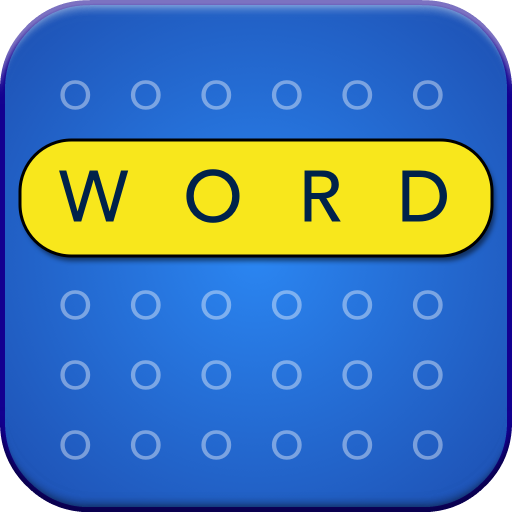Word Swap
Spiele auf dem PC mit BlueStacks - der Android-Gaming-Plattform, der über 500 Millionen Spieler vertrauen.
Seite geändert am: 8. Oktober 2019
Play Word Swap on PC
Swap & Find Words! New & Addictive word game with several packs based on different topics!!!
Word Swap is a addictive word puzzle game and casual game supporting all popular mobile devices.
---------------------------
*** Game Play ***
- Swap adjacent letters in the board to form words shown above.
- Find all the words in the list to complete the level.
- Lesser the number of swaps you make higher your ranking.
- You can undo your moves to find the best ones.
---------------------------
*** Game Facts ***
- Word forming game with scores, ranking and online competition.
- Each pack is based on a particular topic with nine levels.
- Normal, Medium, Hard & Expert difficulty modes.
- Challenge your skills in 4 difficulty modes in several packs.
- Compete with your friends or thousands of players around the world.
- Tap over the words to find their meaning from online dictionary.
- Languages : English, Spanish, French, German, Italian & Portuguese.
---------------------------
*** Other Features ***
- Awesome graphics with fluid animations.
- Choose your game theme to suit your mood.
- All packs have individual player ranking system based on the total swaps used.
- Your rank naturally improves along with your skill as you play again and again, thats what makes Word Swap so addictive.
Spiele Word Swap auf dem PC. Der Einstieg ist einfach.
-
Lade BlueStacks herunter und installiere es auf deinem PC
-
Schließe die Google-Anmeldung ab, um auf den Play Store zuzugreifen, oder mache es später
-
Suche in der Suchleiste oben rechts nach Word Swap
-
Klicke hier, um Word Swap aus den Suchergebnissen zu installieren
-
Schließe die Google-Anmeldung ab (wenn du Schritt 2 übersprungen hast), um Word Swap zu installieren.
-
Klicke auf dem Startbildschirm auf das Word Swap Symbol, um mit dem Spielen zu beginnen