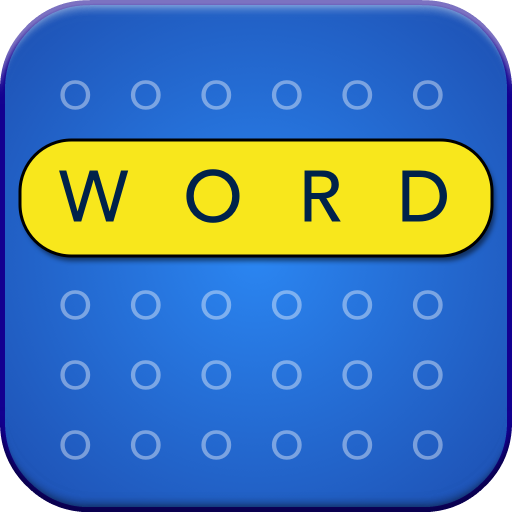Word Swap
Juega en PC con BlueStacks: la plataforma de juegos Android, en la que confían más de 500 millones de jugadores.
Página modificada el: 8 de octubre de 2019
Play Word Swap on PC
Swap & Find Words! New & Addictive word game with several packs based on different topics!!!
Word Swap is a addictive word puzzle game and casual game supporting all popular mobile devices.
---------------------------
*** Game Play ***
- Swap adjacent letters in the board to form words shown above.
- Find all the words in the list to complete the level.
- Lesser the number of swaps you make higher your ranking.
- You can undo your moves to find the best ones.
---------------------------
*** Game Facts ***
- Word forming game with scores, ranking and online competition.
- Each pack is based on a particular topic with nine levels.
- Normal, Medium, Hard & Expert difficulty modes.
- Challenge your skills in 4 difficulty modes in several packs.
- Compete with your friends or thousands of players around the world.
- Tap over the words to find their meaning from online dictionary.
- Languages : English, Spanish, French, German, Italian & Portuguese.
---------------------------
*** Other Features ***
- Awesome graphics with fluid animations.
- Choose your game theme to suit your mood.
- All packs have individual player ranking system based on the total swaps used.
- Your rank naturally improves along with your skill as you play again and again, thats what makes Word Swap so addictive.
Juega Word Swap en la PC. Es fácil comenzar.
-
Descargue e instale BlueStacks en su PC
-
Complete el inicio de sesión de Google para acceder a Play Store, o hágalo más tarde
-
Busque Word Swap en la barra de búsqueda en la esquina superior derecha
-
Haga clic para instalar Word Swap desde los resultados de búsqueda
-
Complete el inicio de sesión de Google (si omitió el paso 2) para instalar Word Swap
-
Haz clic en el ícono Word Swap en la pantalla de inicio para comenzar a jugar