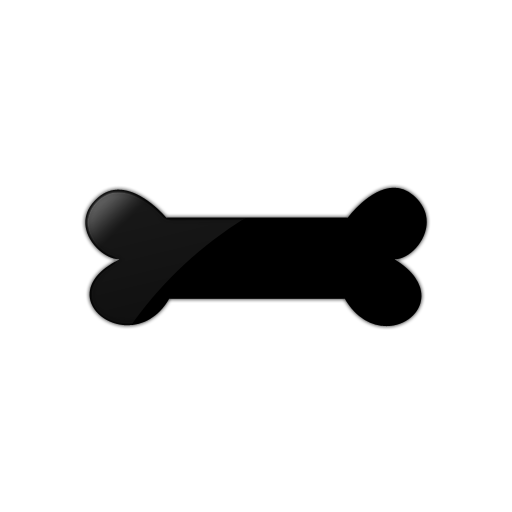iGP Manager 2025
Play on PC with BlueStacks – the Android Gaming Platform, trusted by 500M+ gamers.
Page Modified on: Feb 3, 2025
Play iGP Manager 2025 on PC
★★★★★ "It's like having your own Formula 1 team but without the politics." - AUTOSPORT
FEATURES
★ Live Race Simulation - The first formula racing manager game to feature online, real-time and interactive race strategy
★ Multiplayer Championships - Create your own league and race with up to 32 people online
★ Cross-device play - Seamless switching between phone, tablet and desktop; even during a live race
★ Augmented-Reality Weather - In Monaco while racing there? Make the split-second decision to pit for wet tyres by checking the sky
ABOUT
iGP Manager first launched as a pioneering browser game in 2011. Now as an app it is rebuilt from the ground up, with all aspects of gameplay revised and improved.
Play iGP Manager 2025 on PC. It’s easy to get started.
-
Download and install BlueStacks on your PC
-
Complete Google sign-in to access the Play Store, or do it later
-
Look for iGP Manager 2025 in the search bar at the top right corner
-
Click to install iGP Manager 2025 from the search results
-
Complete Google sign-in (if you skipped step 2) to install iGP Manager 2025
-
Click the iGP Manager 2025 icon on the home screen to start playing