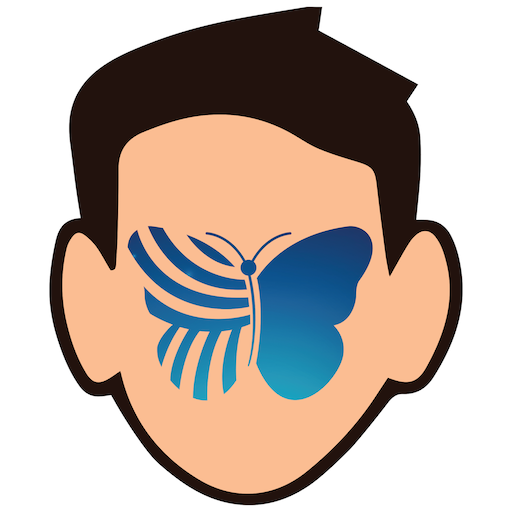Augmented Reality (AR) kid's Kit 4D
Educational | IGY
5억명 이상의 게이머가 신뢰하는 안드로이드 게임 플랫폼 BlueStacks으로 PC에서 플레이하세요.
Play Augmented Reality (AR) kid's Kit 4D on PC
Augmented Reality (AR) Kit 4D:
Contents:
💠1 - Arabic, English and French letters: 💠
3D models appear when the user points with the camera to the Alphabet Card.
👉 The user can control the three-dimensional 3D models, for example:
the user can make the lion "A 3D character for letter L" run or jump
Or makes the dog "A 3D character for letter D" walk or swim.
Thus, in the rest of the letters, each of the letters "Arabic, English or French" There is a 3D object that can be fully controlled by the user.
👉 The user can also take pictures with the camera through the camera icon inside the application.
👉 The user can also control the size of the 3D object using two fingers on the phone screen.
👉 The program also teaches the user how to write the letters "Arabic, English and French" in the right way.
👉 The application also pronounces the letters "Arabic, English and French" and the name of the character and hears sound effects according to the 3D object displayed.
💠2 - Numbers (Arabic and English): 💠
3D models appear when the user points with the camera to the Number Card.
👉 The count of the 3D objects is shown upon the count of images on the card with pronunciation.
👉 For the Addition operation, show 2 cards in front of the camera.
👉 The program also teaches the user to write the numbers "Arabic and English" in the right way and through the writing in the application.
👉 The application also pronounces the number "Arabic and English" for the user.
💠 3 - Solar System (Arabic and English): 💠
3D models appear when the user points with the camera to the celestial bodies card.
👉 The celestial bodies appear in front of the child and the child can see the planets as they revolve around the sun, the Moons revolves around the planets and the rest of the celestial bodies.
👉 Information about the celestial bodies pronounces in both Arabic and English.
👉 The user can also control the size of the 3D object using two fingers on the phone screen.
💠 4 - Dinosaurs Collections (Arabic and English): 💠
3D models appear when the user points with the camera to the Dinosaurs card.
👉 The Dinosaur appears in front of the child and the user can see The animations of Dinosaurs in the real world.
👉 Information about the dinosaurs pronounces in both Arabic and English.
👉 The child can also control the size of the 3D object using two fingers on the phone screen.
💠 5 - Anatomy Collections (Arabic and English): 💠
3D models appear when the user points with the camera to the Anatomy card.
👉 The human organ parts appear in front of the user and the user can see the parts of the human organs in the real world.
👉 Information about the parts of the human organs pronounces in both Arabic and English.
👉 The user can also control the size of the 3D object using two fingers on the phone screen.
Contents:
💠1 - Arabic, English and French letters: 💠
3D models appear when the user points with the camera to the Alphabet Card.
👉 The user can control the three-dimensional 3D models, for example:
the user can make the lion "A 3D character for letter L" run or jump
Or makes the dog "A 3D character for letter D" walk or swim.
Thus, in the rest of the letters, each of the letters "Arabic, English or French" There is a 3D object that can be fully controlled by the user.
👉 The user can also take pictures with the camera through the camera icon inside the application.
👉 The user can also control the size of the 3D object using two fingers on the phone screen.
👉 The program also teaches the user how to write the letters "Arabic, English and French" in the right way.
👉 The application also pronounces the letters "Arabic, English and French" and the name of the character and hears sound effects according to the 3D object displayed.
💠2 - Numbers (Arabic and English): 💠
3D models appear when the user points with the camera to the Number Card.
👉 The count of the 3D objects is shown upon the count of images on the card with pronunciation.
👉 For the Addition operation, show 2 cards in front of the camera.
👉 The program also teaches the user to write the numbers "Arabic and English" in the right way and through the writing in the application.
👉 The application also pronounces the number "Arabic and English" for the user.
💠 3 - Solar System (Arabic and English): 💠
3D models appear when the user points with the camera to the celestial bodies card.
👉 The celestial bodies appear in front of the child and the child can see the planets as they revolve around the sun, the Moons revolves around the planets and the rest of the celestial bodies.
👉 Information about the celestial bodies pronounces in both Arabic and English.
👉 The user can also control the size of the 3D object using two fingers on the phone screen.
💠 4 - Dinosaurs Collections (Arabic and English): 💠
3D models appear when the user points with the camera to the Dinosaurs card.
👉 The Dinosaur appears in front of the child and the user can see The animations of Dinosaurs in the real world.
👉 Information about the dinosaurs pronounces in both Arabic and English.
👉 The child can also control the size of the 3D object using two fingers on the phone screen.
💠 5 - Anatomy Collections (Arabic and English): 💠
3D models appear when the user points with the camera to the Anatomy card.
👉 The human organ parts appear in front of the user and the user can see the parts of the human organs in the real world.
👉 Information about the parts of the human organs pronounces in both Arabic and English.
👉 The user can also control the size of the 3D object using two fingers on the phone screen.
PC에서 Augmented Reality (AR) kid's Kit 4D 플레이해보세요.
-
BlueStacks 다운로드하고 설치
-
Google Play 스토어에 로그인 하기(나중에 진행가능)
-
오른쪽 상단 코너에 Augmented Reality (AR) kid's Kit 4D 검색
-
검색 결과 중 Augmented Reality (AR) kid's Kit 4D 선택하여 설치
-
구글 로그인 진행(만약 2단계를 지나갔을 경우) 후 Augmented Reality (AR) kid's Kit 4D 설치
-
메인 홈화면에서 Augmented Reality (AR) kid's Kit 4D 선택하여 실행