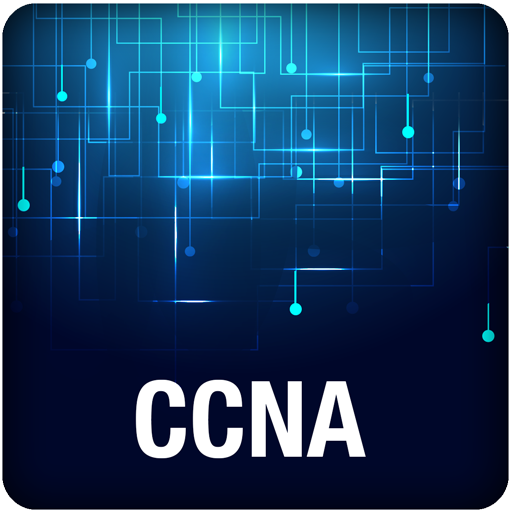sHome
라이프스타일 | Samsung SDS
5억명 이상의 게이머가 신뢰하는 안드로이드 게임 플랫폼 BlueStacks으로 PC에서 플레이하세요.
Play sHome on PC
sHome is a smart home service app that helps protect your family’s safety and lets you conveniently manage your home and visitors from anywhere. See who visits your home, set Away mode after you left home, get noticed when your child or elderly parent arrives at home, unlock the door for your guests while you are away, and video monitor your empty home during a vacation with sHome app.
sHome also provides intelligent family care service that sends you push messages when unusual activities (abnormal in & out activity, no movement for a long period of time) are detected at your family members’ homes such as your elderly parents’ home.
sHome service comes with a sHome IoT device package, which includes various wireless sensors, premium digital door lock, camera embedded digital doorbell, and a gas valve. As your needs change, you can expand sHome service by adding more IoT devices and sensors. Please contact your service provider for more information about the available devices.
[Key Features]
- Family Care Push Service
Receive push notifications when unusual activity detected at your family member’s home
- Mobile Visitor Call
Answer the door and greet visitors anywhere
- Door Access Management
Set up and manage multiple door lock passcodes and receive push notifications when a particular passcode used
- Video Home Monitoring
Monitor both the inside and outside of a home while away
- Intrusion Detection
Receive push notifications when intrusion events detected by window open/close sensors, motion sensors, and a door lock
- Antitheft
Receive push notifications when theft detected by asset sensors
- Emergency Alert
Send alert messages to authorities or family members by pressing the SOS button (smart button)
- Mobile Control
Control a door lock and a gas valve
- Community Message
Check important messages and notifications from your apartment complex community
sHome also provides intelligent family care service that sends you push messages when unusual activities (abnormal in & out activity, no movement for a long period of time) are detected at your family members’ homes such as your elderly parents’ home.
sHome service comes with a sHome IoT device package, which includes various wireless sensors, premium digital door lock, camera embedded digital doorbell, and a gas valve. As your needs change, you can expand sHome service by adding more IoT devices and sensors. Please contact your service provider for more information about the available devices.
[Key Features]
- Family Care Push Service
Receive push notifications when unusual activity detected at your family member’s home
- Mobile Visitor Call
Answer the door and greet visitors anywhere
- Door Access Management
Set up and manage multiple door lock passcodes and receive push notifications when a particular passcode used
- Video Home Monitoring
Monitor both the inside and outside of a home while away
- Intrusion Detection
Receive push notifications when intrusion events detected by window open/close sensors, motion sensors, and a door lock
- Antitheft
Receive push notifications when theft detected by asset sensors
- Emergency Alert
Send alert messages to authorities or family members by pressing the SOS button (smart button)
- Mobile Control
Control a door lock and a gas valve
- Community Message
Check important messages and notifications from your apartment complex community
PC에서 sHome 플레이해보세요.
-
BlueStacks 다운로드하고 설치
-
Google Play 스토어에 로그인 하기(나중에 진행가능)
-
오른쪽 상단 코너에 sHome 검색
-
검색 결과 중 sHome 선택하여 설치
-
구글 로그인 진행(만약 2단계를 지나갔을 경우) 후 sHome 설치
-
메인 홈화면에서 sHome 선택하여 실행