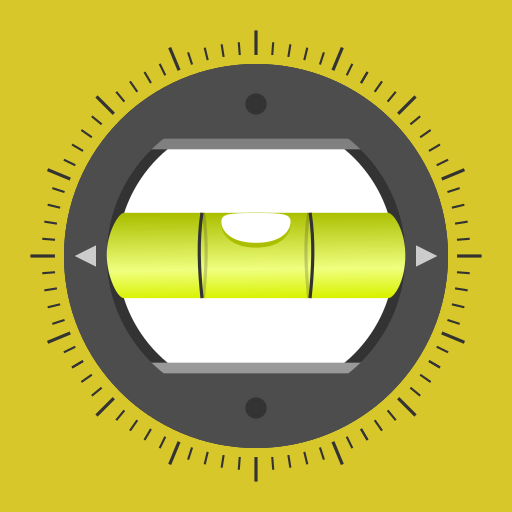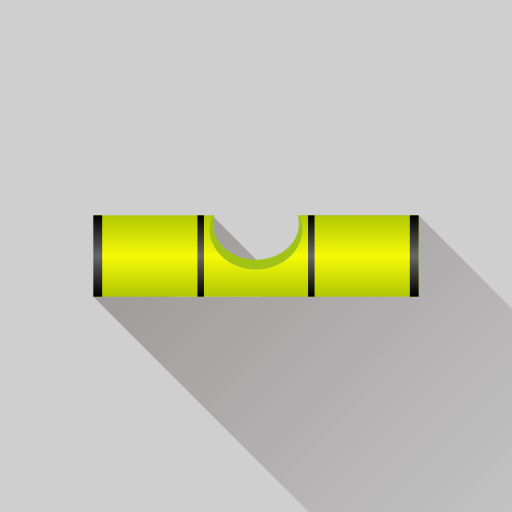iHandy Level Free
العب على الكمبيوتر الشخصي مع BlueStacks - نظام أندرويد للألعاب ، موثوق به من قبل أكثر من 500 مليون لاعب.
تم تعديل الصفحة في: 25 أغسطس 2016
Play iHandy Level Free on PC
This is a beautiful and accurate level you can get in hand.
Unlike some other levels in Android Market, this one is fully functional with calibration capability. It's accurate after calibrated.
**********************************************
iHandy Carpenter is on sale now, you are able to get all the 5 tools in one app today at discounted price!
Check it out!
**********************************************
Enjoy!
*** IMPORTANT MESSAGE. PLEASE READ ***
Because the sensor inside every individual device could be built slightly differently, to make the level more accurate for your device, you need to calibrate before use.
To calibrate:
1. Find a flat surface.
2. Hold your device upright , put the bottom edge of the device on the flat surface, then press Calibrate button (the one with a target image on it) to calibrate the portrait mode.
3. Turn your device 90 degree clockwise , again keep it upright, and put the current bottom edge (long edge) on the flat surface, then press Calibrate button to calibrate the landscape mode.
4. Put the back of the device against the surface, then press Calibration button to calibrate the face-up mode
5. You are ready to go!
العب iHandy Level Free على جهاز الكمبيوتر. من السهل البدء.
-
قم بتنزيل BlueStacks وتثبيته على جهاز الكمبيوتر الخاص بك
-
أكمل تسجيل الدخول إلى Google للوصول إلى متجر Play ، أو قم بذلك لاحقًا
-
ابحث عن iHandy Level Free في شريط البحث أعلى الزاوية اليمنى
-
انقر لتثبيت iHandy Level Free من نتائج البحث
-
أكمل تسجيل الدخول إلى Google (إذا تخطيت الخطوة 2) لتثبيت iHandy Level Free
-
انقر على أيقونة iHandy Level Free على الشاشة الرئيسية لبدء اللعب