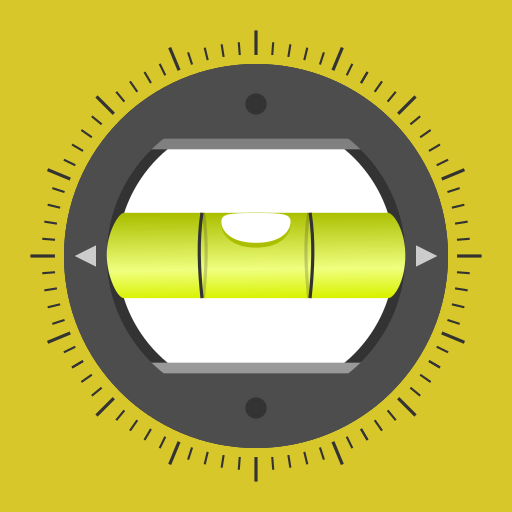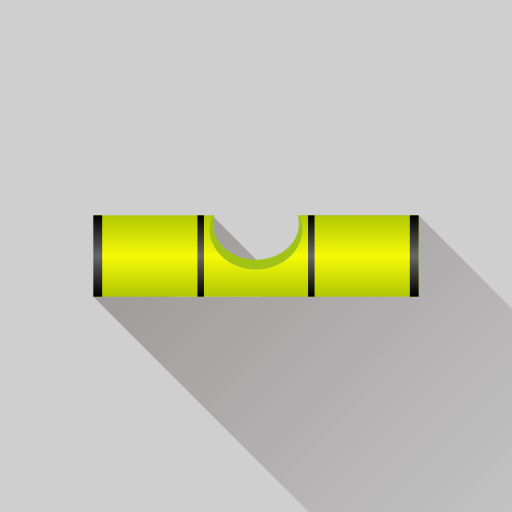iHandy Level Free
500M + oyuncunun güvendiği Android Oyun Platformu, BlueStacks ile PC'de oynayın.
Sayfa Değiştirilme tarihi: 25 Ağustos 2016
Play iHandy Level Free on PC
This is a beautiful and accurate level you can get in hand.
Unlike some other levels in Android Market, this one is fully functional with calibration capability. It's accurate after calibrated.
**********************************************
iHandy Carpenter is on sale now, you are able to get all the 5 tools in one app today at discounted price!
Check it out!
**********************************************
Enjoy!
*** IMPORTANT MESSAGE. PLEASE READ ***
Because the sensor inside every individual device could be built slightly differently, to make the level more accurate for your device, you need to calibrate before use.
To calibrate:
1. Find a flat surface.
2. Hold your device upright , put the bottom edge of the device on the flat surface, then press Calibrate button (the one with a target image on it) to calibrate the portrait mode.
3. Turn your device 90 degree clockwise , again keep it upright, and put the current bottom edge (long edge) on the flat surface, then press Calibrate button to calibrate the landscape mode.
4. Put the back of the device against the surface, then press Calibration button to calibrate the face-up mode
5. You are ready to go!
iHandy Level Free oyununu PC'de oyna. Başlamak çok kolay.
-
BlueStacks'i PC'nize İndirin ve Yükleyin
-
Play Store'a erişmek için Google girişi yapın ya da daha sonraya bırakın.
-
Sağ üst köşeye iHandy Level Free yazarak arayın.
-
iHandy Level Free uygulamasını arama sonuçlarından indirmek için tıklayın.
-
(iEğer Adım 2'yi atladıysanız) iHandy Level Free uygulamasını yüklemek için Google'a giriş yapın.
-
Oynatmaya başlatmak için ekrandaki iHandy Level Free ikonuna tıklayın.